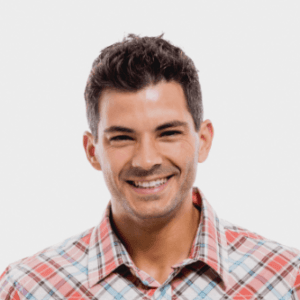Organizations want reliable solutions to handle, automate, and interpret massive datasets from multiple sources in today’s data-driven environment. Users may quickly transport and process data using AWS Data Pipeline, a cloud-based data orchestration solution that guarantees smooth workflow automation. The capabilities, advantages, and best practices of utilizing AWS Data Pipeline for data orchestration are examined in this paper.
What is AWS Data Pipeline?
The managed service AWS Data Pipeline allows users to process and move data between AWS services and on-premises data sources. It makes it possible to automate data transformation and transportation while maintaining data dependability and integrity. With AWS Data Pipeline, businesses can schedule and execute data workflows without manual intervention.
Key Features of AWS Data Pipeline
- Data movement automation is the process of automating the transfer of data across several AWS services, such as Amazon S3, Amazon RDS, Amazon DynamoDB, and Amazon Redshift.
- Workflow Scheduling: Allows users to schedule workflows at predefined intervals, ensuring timely data processing.
- Fault Tolerance: Ensures workflow continuity by retrying failed tasks and sending notifications for failures.
- Data Processing: Supports data transformation using services like AWS Lambda, Amazon EMR, and EC2 instances.
- Scalability: Can handle large-scale data pipelines with minimal operational overhead.
- Security and Compliance: Offers safe data access through encryption and integration with AWS Identity and Access Management (IAM).
Why Use AWS Data Pipeline for Data Orchestration?
AWS Data Pipeline simplifies complex data workflows by offering automation, flexibility, and scalability. Here’s why organizations should consider using it:
1. Automates Repetitive Tasks
Manual data transformation and transfer can be laborious and prone to mistakes. AWS Data Pipeline eliminates the need for manual intervention by automating these processes, ensuring consistency and accuracy.
2. Reduces Operational Overhead
With AWS managing infrastructure, users can focus on data insights rather than the complexities of data transfer and transformation. AWS Data Pipeline’s fault-tolerant design minimizes downtime and reduces operational costs.
3. Integrates with Other AWS Services
AWS Glue for ETL (Extract, Transform, Load) operations, Amazon Redshift for analytics, and Amazon S3 for storage are just a few of the AWS services that AWS Data Pipeline easily connects with. It is therefore the perfect choice for end-to-end data processing.
4. Supports Hybrid Data Environments
Organizations with on-premises data can also benefit from AWS Data Pipeline. It allows secure and reliable data transfers between cloud and on-premises environments, ensuring smooth hybrid cloud operations.
5. Flexible Scheduling and Processing
Users can define complex workflows with dependencies, setting conditions to trigger specific tasks based on time schedules or data availability.
Learn AWS from Experts in Pune – Secure Your Spot Today!
AWS Data Pipeline Components
AWS Data Pipeline is one managed solution that helps automate data transformation and transfer across different AWS services and on-premises data sources. It enables efficient data orchestration by providing a workflow-based approach to processing and transferring data. Below are the key components of the AWS Data Pipeline:
1. Pipeline
A logical container that defines the entire workflow, including data sources, destinations, processing steps, and schedules.
2. Pipeline Definition
A JSON-based document that describes how data flows through the pipeline, specifying data sources, activities, schedules, and dependencies.
3. Data Nodes
Represent data sources and destinations within the pipeline. These include:
Amazon S3
Amazon RDS
Amazon DynamoDB
Amazon Redshift
On-premises databases
4. Activities
As the data passes through the pipeline, the tasks are carried out on it. Common activities include:
CopyActivity – Transfers data between sources and destinations.
EMRActivity – Runs data processing jobs using Amazon EMR.
ShellCommandActivity – Executes shell scripts on an EC2 instance.
HiveActivity – Runs Hive queries on EMR.
SQLActivity – Executes SQL queries on RDS.
5. Preconditions
Optional checks that must be satisfied before an activity runs. Examples:
Checking if a file exists in S3.
Verifying database conditions before execution.
6. Schedules
Specifies the frequency and timing of the pipeline’s operation. Supports:
On-demand execution – Runs only when triggered.
Scheduled execution – Runs at predefined intervals (e.g., hourly, daily, weekly).
7. Resources
Compute instances required to execute pipeline activities. These include:
EC2 instances – Used for data processing.
EMR clusters – For big data workloads.
8. Pipeline Logs
Logs are stored in Amazon CloudWatch, allowing for monitoring and troubleshooting of pipeline executions.
9. Roles & Permissions
AWS Identity and Access Management (IAM) roles define permissions required for the pipeline to access data sources, process data, and store results.
10. Error Handling & Retries
Built-in fault tolerance mechanisms allow for automatic retries and error notifications via Amazon SNS.
By leveraging these components, AWS Data Pipeline simplifies complex data workflows, ensuring seamless data movement and processing across AWS environments.
How AWS Data Pipeline Works
The following essential elements are used by AWS Data Pipeline to function:
- Pipeline Definition: Defines the workflow, including data sources, destinations, and processing activities.
- Data Nodes: Stand in for data sources and destinations including DynamoDB, Amazon S3, and Amazon RDS.
- Activities: Define the processing steps like data copy, transformation, and analysis.
- Preconditions: Set conditions that must be met before a task is executed (e.g., checking if a file exists in S3).
- Schedulers: Establish the frequency and timing of pipeline operations.
- Task Runners: Execute the defined activities on AWS infrastructure or on-premises systems.
Setting Up AWS Data Pipeline: A Step-by-Step Guide
Step 1: Create a Pipeline
Log in after launching the AWS Management Console.
Go to the AWS Data Pipeline page.
After selecting “Create Pipeline,” give it a name and a description.
Step 2: Define Data Sources and Destinations
Select input and output locations (e.g., Amazon S3 bucket, DynamoDB, or Redshift table).
Specify data formats and transformations if needed.
Step 3: Configure Activities and Scheduling
Add processing activities (e.g., moving, filtering, or aggregating data).
Define the execution schedule (hourly, daily, weekly, etc.).
Step 4: Set Preconditions and Error Handling
Define conditions such as file existence checks or data validation rules.
Configure notifications for failure alerts and automatic retries.
Step 5: Activate and Monitor the Pipeline
Review pipeline settings and activate it.
Use AWS CloudWatch to monitor execution logs and troubleshoot issues.
Start Your Cloud Journey with the Best AWS Course in Pune – Apply Today!
Best Practices for AWS Data Pipeline
Data transformation and transfer between on-premises data sources and AWS compute and storage services are streamlined by the managed service AWS Data Pipeline. Following best practices is essential for creating and managing AWS Data Pipelines in order to guarantee efficacy, dependability, and cost-effectiveness. Some of the most important best practices are listed below:
1. Plan for Scalability and Performance
- Understand Data Volume and Frequency: Analyze your data workload to determine the optimal execution schedule, ensuring pipeline resources are not overwhelmed.
- Use Parallel Processing: Implement parallel execution to process large datasets efficiently, using multiple instances for computation.
- Leverage AWS Services: Utilize AWS-native services such as Amazon S3, Redshift, DynamoDB, and EMR to improve scalability and performance.
2. Optimize Resource Utilization
- Choose the Right Instance Types: Select EC2 instances or AWS Batch processing options based on workload demands to prevent over-provisioning.
- Use On-Demand and Spot Instances: Reduce costs by utilizing Spot Instances for non-critical batch processing tasks and On-Demand instances for critical workloads.
- Leverage Caching Mechanisms: Implement caching strategies such as Amazon ElastiCache or in-memory databases to reduce redundant data retrievals.
3. Ensure Data Reliability and Integrity
- Use Data Validation and Checks: Implement data validation steps in the pipeline to detect missing or corrupted data before processing.
- Enable Automatic Retry Mechanisms: Configure AWS Data Pipeline to retry failed tasks automatically to improve data reliability.
- Maintain Data Versioning: Use Amazon S3 versioning to retain multiple versions of data and prevent accidental loss or corruption.
4. Enhance Security and Access Control
- Implement IAM Policies: Follow the principle of least privilege when granting permissions to AWS Data Pipeline and related resources.
- Encrypt Data in Transit and at Rest: Use AWS Key Management Service (KMS) to encrypt sensitive data at rest and enforce SSL/TLS for data in transit.
- Track Access Logs: To keep track of pipeline resource access and updates, use AWS CloudTrail and AWS Config.
5. Improve Monitoring and Logging
- Enable Amazon CloudWatch Metrics: Set up alarms to monitor key performance indicators (KPIs) such as pipeline execution times and failure rates.
- Use AWS Step Functions for Advanced Logging: Integrate Step Functions for detailed execution logging and debugging.
- Analyze Logs with Amazon Athena: Store logs in Amazon S3 and use Athena for SQL-based log analysis to identify performance bottlenecks.
6. Optimize Scheduling and Execution Timing
- Avoid Overlapping Schedules: Ensure that pipeline execution times do not overlap to prevent data inconsistency and processing failures.
- Use Event-Driven Triggers: Leverage AWS Lambda and Amazon EventBridge to trigger pipelines dynamically based on data changes.
- Schedule During Off-Peak Hours: Optimize cost and resource utilization by running heavy workloads during low-demand hours.
7. Automate and Modularize Pipeline Design
- Use AWS CDK or CloudFormation: Automate pipeline deployment using Infrastructure as Code (IaC) for consistency and version control.
- Implement Modular Components: Break down pipelines into reusable modules to simplify management and troubleshooting.
- Leverage AWS Step Functions: Use Step Functions for complex workflows that require conditional branching and error handling.
8. Manage Costs Effectively
- Use Cost Allocation Tags: Tag pipeline resources for better cost tracking and budget allocation.
- Turn on AWS Budgets and Cost Explorer: To maximize spending, set up budget alerts and examine cost patterns.
- Optimize Storage and Data Transfer: Minimize storage costs by using Amazon S3 lifecycle policies and reducing unnecessary inter-region data transfers.
Conclusion
AWS Data Pipeline is an effective solution for streamlining data orchestration across AWS services, automating data operations, and cutting operational overhead. By leveraging its automation capabilities, organizations can focus on data-driven insights rather than infrastructure management. Whether you’re dealing with large-scale ETL processes or simple data migrations, AWS Data Pipeline provides the flexibility and reliability needed for efficient data operations.
Start leveraging AWS Data Pipeline today to streamline your data workflows and optimize business operations!