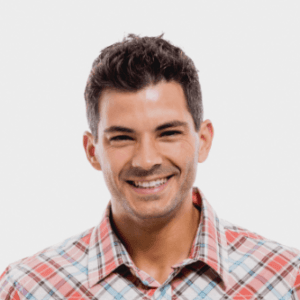Amazon Web Services (AWS) offers a Platform-as-a-Service (PaaS) called AWS Elastic Beanstalk that makes managing and deploying applications easier. It enables developers to deploy applications without dealing with infrastructure complexities. As businesses move towards cloud-native solutions in 2025, Elastic Beanstalk remains a top choice for deploying scalable applications with minimal operational overhead.
This guide provides a comprehensive understanding of AWS Elastic Beanstalk, its benefits, features, architecture, deployment process, and best practices for 2025.
Advance Your IT Career with Pune’s Top AWS Course – Join Now!
What is AWS Elastic Beanstalk?
An orchestration tool called AWS Elastic Beanstalk was created to oversee web application cloud infrastructure. It automates provisioning, load balancing, scaling, monitoring, and application deployment. While AWS manages the underlying infrastructure, developers can concentrate on building code.
Key Features of AWS Elastic Beanstalk
1. Automated Deployment
By automatically allocating the required AWS resources, including load balancers, RDS databases, and EC2 instances, Elastic Beanstalk simplifies the deployment of applications.
2. Auto Scaling
Based on traffic patterns, it dynamically modifies the number of instances that are operating, guaranteeing peak performance and economical operation.
3. Integrated Load Balancing
Elastic Beanstalk increases availability and dependability by distributing incoming traffic evenly among many instances using AWS Elastic Load Balancer (ELB).
4. Multi-Environment Support
Developers can create multiple environments (development, staging, production) to test and deploy applications seamlessly.
5. Monitoring and Logging
With AWS CloudWatch integration, Elastic Beanstalk provides real-time metrics and logs to track application performance and health.
6. Custom Configuration
Users can customize infrastructure settings via configuration files (.ebextensions) and apply fine-grained controls over AWS resources.
Become an AWS Expert! Get Certified with the Best Course in Pune – Sign Up Today!
AWS Elastic Beanstalk Architecture
Elastic Beanstalk automates the deployment of web applications using:
- Application – The core codebase and configurations.
- Environment – A running instance of an application (e.g., dev, test, prod).
- Environment Tier – Web Server or Worker environments.
- Platform – A predefined runtime environment (e.g., Java, Python, Docker).
- AWS Resources – EC2, RDS, S3, ELB, CloudWatch, Auto Scaling Groups, etc.
AWS Elastic Beanstalk Pricing
The underlying AWS resources that are used to execute applications, such as EC2 instances, load balancers, Auto Scaling actions, storage, and database services, determine the price of AWS Elastic Beanstalk. Elastic Beanstalk itself does not charge more. Common features like 30GB of S3 storage, 1 million load balancer requests, and 750 hours of monthly T2 Micro instance use are included in the free tier. After the free tier, costs vary based on the load balancer, database configuration, instance size, and kind. For instance, a T2 Micro’s On-Demand EC2 instances begin at about $0.008 per hour. Each million requests cost $0.025 for load balancers.
Each auto-scaling operation costs $0.007. This pay-as-you-go mechanism helps keep expenses under control by enabling flexible resource scaling up or down based on application demand and making pricing transparent. Because you only pay for what you use each month, budgeting is also made easier.
Supported AWS Elastic Beanstalk Platforms: A Detailed Overview
Applications may be deployed, scaled, and maintained more easily using AWS Elastic Beanstalk, a fully managed Platform-as-a-Service (PaaS). It is a flexible option for developers since it supports a wide range of frameworks, containerized environments, and programming languages. This article provides a detailed description of all the supported Elastic Beanstalk platforms, helping you choose the right one for your application.
1. Overview of AWS Elastic Beanstalk Platforms
Web servers, containerized apps, and well-known programming languages are just a few of the platforms for which AWS Elastic Beanstalk offers pre-configured environments. These platforms come with built-in support for essential AWS services, such as auto-scaling, monitoring, and logging, allowing developers to focus on their application code rather than infrastructure management.
The supported platforms in AWS Elastic Beanstalk can be broadly categorized into:
- Programming Language Platforms
- Web Server Platforms
- Containerized Environments
- Custom Platforms
2. Programming Language Platforms
Elastic Beanstalk provides platform-specific environments for several widely used programming languages. Performance, security, and interoperability with AWS services are all prioritized in these platforms.
a) Node.js
AWS Elastic Beanstalk supports Node.js applications, allowing developers to build and deploy JavaScript-based web applications and APIs.
The environment is configured with the Node.js runtime, npm package manager, and support for Express.js and other frameworks.
A package.json file may be used by users to manage scripts and dependencies when deploying apps.
b) Python
Several Python versions and frameworks, including Django and Flask, are supported by Elastic Beanstalk. It provides a built-in WSGI server and includes Gunicorn for better performance.
Developers can use the requirements.txt file to manage dependencies.
c) Java (Tomcat & Corretto)
Java applications can be deployed using two different platform options:
Tomcat Platform: Supports Java Servlets and JSP applications running on Apache Tomcat.
Corretto Platform: Makes use of Amazon Corretto, an OpenJDK distribution for Java apps that is suitable for production use.
Elastic Beanstalk manages the Java runtime, web container, and necessary configurations for seamless deployment.
d) .NET (Windows Server & Core on Linux)
Elastic Beanstalk provides support for both .NET Framework (Windows Server) and .NET Core (Linux) applications.
It enables integration with Microsoft SQL Server, IIS, and other .NET libraries.
Applications can be deployed using Visual Studio or AWS Toolkit.
e) Ruby
Supports Ruby on Rails and Sinatra frameworks.
Uses Puma or Passenger as the default web server.
Provides an easy-to-use environment for Ruby developers to deploy scalable applications.
f) PHP
AWS Elastic Beanstalk provides a pre-configured environment for PHP applications using Apache and NGINX web servers.
Supports frameworks like Laravel, CodeIgniter, and Symfony.
Developers can define PHP dependencies using composer.json.
g) Go
Elastic Beanstalk provides an environment for deploying Go applications with minimal configuration.
Supports compiled Go binaries, making deployment fast and efficient.
Can be integrated with frameworks like Gin and Echo.
3. Web Server Platforms
Elastic Beanstalk includes built-in support for popular web servers, allowing developers to deploy applications that require specific hosting configurations.
a) Apache HTTP Server
A widely used web server that supports PHP, Python, and static content hosting.
Provides easy integration with AWS services like Amazon RDS and CloudFront.
Configurable using .ebextensions for custom settings.
b) NGINX
Offers high performance and efficient resource usage.
Commonly used for hosting PHP and Node.js applications.
Supports advanced configurations such as load balancing and reverse proxy setups.
c) IIS (Internet Information Services)
.NET apps running on Windows Server can use it.
Provides deep integration with Microsoft technologies.
Supports WebDeploy for fast and easy application deployment.
4. Containerized Environments
For developers who prefer to deploy applications in containerized environments, AWS Elastic Beanstalk supports both Docker and Amazon ECS-based deployments.
a) Docker (Single & Multi-Container Environments)
Single Container Docker: Supports running a single Docker container per EC2 instance.
Multi-Container Docker: Uses AWS Elastic Container Service (ECS) for managing multiple containers.
Developers can use Dockerfile and docker-compose.yml for container definitions.
b) Amazon Linux & Custom Docker Images
Provides the flexibility to run custom-built container images.
Both private and public Docker registries are compatible.
enables load balancing and auto-scaling for maximum availability.
5. Custom Platforms
For specialized use cases where the pre-configured platforms do not meet the application’s needs, Elastic Beanstalk allows developers to create custom platforms using Amazon Machine Images (AMIs) and scripts.
a) Creating a Custom Platform
Developers can use Packer, a tool to automate the creation of custom AMIs.
The platform can include custom runtimes, application dependencies, and configurations.
Applications that need certain software versions or system configurations might benefit from custom platforms.
b) Use Cases for Custom Platforms
Running applications with non-standard programming languages.
Deploying legacy applications that require customized configurations.
Implementing additional security hardening beyond the default Elastic Beanstalk platforms.
6. Choosing the Right Platform
Selecting the right Elastic Beanstalk platform depends on the application’s requirements:
For web applications: Node.js, Python, PHP, Ruby, and Java (Tomcat) are suitable.
For enterprise applications: Java (Corretto), .NET, and Go are recommended.
For microservices and containers: Docker and ECS provide scalable options.
For customized needs: Custom platforms using AMIs and Packer offer flexibility.
Whether you’re developing a simple web app, an enterprise-grade solution, or a microservices architecture, Elastic Beanstalk offers pre-configured environments tailored to your needs. By utilizing the supported platforms, developers can concentrate on creating code while AWS manages scalability, infrastructure, and monitoring, resulting in a smooth and effective application deployment process.
How AWS Elastic Beanstalk Works: Step-by-Step Process
Developers upload their application code (e.g., Java, Python, Node.js, Ruby, PHP, .NET, or Go) in a ZIP or WAR file through the AWS Management Console, AWS CLI, or SDK.
Elastic Beanstalk automatically detects the application’s runtime environment and selects the appropriate platform.
- Environment Creation
Elastic Beanstalk creates an environment, which consists of EC2 instances, an Auto Scaling Group, an Elastic Load Balancer (ELB), and other AWS resources.
Users can choose between a single-instance environment (for development/testing) or a load-balanced, auto-scaled environment (for production).
- Infrastructure Provisioning
AWS automatically provisions necessary resources, including:
Amazon EC2 instances for computing
Using an Elastic Load Balancer (ELB) to distribute load
Adapting instance capacity using auto scaling
Amazon RDS (optional) for managed database services
Amazon S3 for storing application assets
- Application Deployment & Configuration
The application is deployed to EC2 instances via Elastic Beanstalk.
It supports rolling updates, blue/green deployments, and configuration management via .ebextensions files.
- Monitoring & Logging
For performance tracking, the platform is integrated with Amazon CloudWatch.
AWS X-Ray helps with distributed tracing and debugging.
Application logs can be accessed through the AWS Console or streamed to Amazon S3.
- Auto Scaling & Load Balancing
EC2 instances are automatically scaled up or down by Elastic Beanstalk in response to traffic requirements.
ELB guarantees that traffic is dispersed equally across instances that are healthy.
- Environment Management & Updates
Users can apply environment configuration changes, software updates, or scale infrastructure dynamically.
Configuration options allow fine-tuning of instances, storage, and networking.
- Termination & Cleanup
When no longer needed, the environment can be terminated, which deletes all associated AWS resources.
Conclusion
AWS Elastic Beanstalk is still a strong option for setting up and maintaining web apps without having to deal with complicated infrastructure. With features like auto-scaling, load balancing, and easy deployment, it continues to be a valuable tool for developers in 2025. By following best practices and leveraging AWS-native integrations, businesses can ensure high availability, performance, and cost efficiency.
Are you prepared to make your cloud deployments simpler? Get started with AWS Elastic Beanstalk right now!