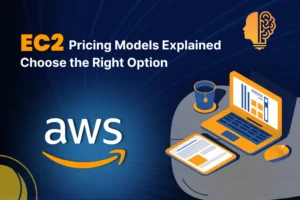1. Introduction to Amazon EC2 Pricing
1.1 Overview of Amazon EC2
One essential component of Amazon Web Services (AWS) is Amazon Elastic Compute Cloud (EC2). It offers cloud computing capability that is scalable. Consider it as a way to rent virtual computers to execute your apps. With EC2, you can quickly scale up or down based on your requirements, which is a huge benefit for businesses that need flexibility.
Interested to know how AWS works? Enroll now for AWS Training in Pune.
1.2 Importance of Understanding Pricing Models
Understanding the pricing models of EC2 is crucial. Knowing which of the many accessible models best suits your needs might help you save a significant sum of money. It all comes down to making well-informed choices that complement your financial plan and business objectives.
1.3 Goals of Cost Optimization
The goal is to ensure that you’re not only reducing costs but also getting the performance you need from your cloud resources.
2. Pricing Models Overview
2.1 On-Demand Instances
Benefits of On-Demand Pricing
- No up-front expenses;
- Adaptability to scale up or down at any moment;
- Perfect for testing or short-term projects
Cost Implications
While On-Demand Instances offer flexibility, they are generally more expensive per hour compared to other pricing options, especially for long-term continuous workloads.
2.2 Reserved Instances
Types of Reserved Instances
If you agree to use a particular instance type in a selected region for a duration of one or three years, Reserved Instances (RIs) provide a substantial discount over On-Demand pricing.
Advantages for Long-term Planning
If you have a predictable workload, RIs can offer considerable savings.
Pricing Structure and Commitments
You can choose from three types of Reserved Instances:
- Standard RIs: Offer the most significant discount and require a commitment to a fixed instance type.
- Convertible RIs
- You can reserve capacity for particular time periods with scheduled RIs.
2.3 Spot Instances
How Spot Instances Work
Spot Instances let you purchase unused EC2 capacity at discount prices.
Ideal Scenarios for Using Spot Instances
These are the right choice for flexible, fault-tolerant applications like big data analysis, batch processing, or even containerized applications where stopping and starting instances is acceptable.
Risks and Considerations
The primary risk is that your Spot Instances can be interrupted with little notice if the demand increases. Hence, they are not ideal for critical applications.
3. Factors Influencing Costs
3.1 Instance Types and Sizes
Description of Different Instance Types
EC2 provides a range of instance types that are tailored for distinct use cases, such as memory, compute, and storage optimization.
Impact of Selecting the Right Size
A larger instance might offer better performance but can lead to increased costs if your application doesn’t require that much processing power.
Use Cases for Each Instance Type
- General Purpose: For balanced workloads like web servers and applications.
- Compute Optimized: For compute-intensive tasks like high-performance web servers.
- Memory Optimized: For large in-memory databases.
3.2 Geographic Pricing Variations
Analysis of Pricing Differences by Region
EC2 prices can vary significantly by region, often due to different operational costs.
Factors that Lead to Regional Pricing Variations
Variations arise from infrastructure, energy costs, and local economy differences. Being aware of these can help you select a region that aligns with your budget.
Strategies for Cost Savings in Different Regions
If your application allows, consider choosing a region with lower pricing, bearing in mind latency and user experience.
3.3 Additional Costs Beyond Instance Pricing
Storage and Data Transfer Fees
Costs are not limited to instance time.
Charges for Additional Services and Features
Using services like load balancers or database instances incurs extra charges. Regularly review your infrastructure to avoid unexpected costs.
4. Strategies for Cost Optimization
4.1 Choosing the Right Pricing Model
Evaluating Workload Requirements
Spend some time assessing your applications and workloads. Are they steady or variable? Understanding this helps narrow down pricing model options.
Long-term vs. Short-term Needs
Assess if you require a temporary boost or a long-term solution. This understanding will guide your decision-making.
4.2 Using Cost Management Tools
Overview of AWS Cost Explorer
This tool is beneficial for understanding where your costs come from.
Benefits of AWS Budgets
Setting budgets on AWS can help you track your costs and send alerts when you’re nearing your budget limits.
Third-party Tools for Enhanced Cost Monitoring
Consider third-party tools like CloudHealth or CloudCheckr, which can provide additional insights and alerts on your cloud spending.
4.3 Continuous Monitoring and Rightsizing
Importance of Usage Reporting
Regular usage reporting is key to identifying areas for savings. Are there instances that aren’t being used as much as anticipated?
Implementing Auto Scaling
Auto Scaling can help efficiently manage your EC2 instances to meet traffic demands without over-provisioning, resulting in cost savings.
Case Studies of Successful Rightsizing
Many companies have realized significant savings by transitioning to more appropriately sized instances. For example, a tech firm reduced its spending by 30% simply by rightsizing its infrastructure.
5. Best Practices in EC2 Cost Management
5.1 Regularly Review Your Instance Usage
Setting Up Regular Audits
Establish a schedule for reviewing your EC2 instance usage. Frequent audits assist in locating instances that are underutilised or unused.
Recognising and Eliminating Underutilised Examples
Never hesitate to end instances that are no longer required. They’re often easy to replace if absolutely necessary.
Benefits of Scheduled Reporting
Setting up regular reporting helps you stay informed about your usage and spending trends, enabling better decision-making.
5.2 Stay Informed on Pricing Changes
Understanding Price Change Implications
Know how price changes might impact your workloads and costs. Being proactive can avoid surprises in billing.
Using Notification Systems for Critical Pricing Alerts
Utilize AWS services that allow you to receive notifications if prices change on the services you are utilizing.
5.3 Leveraging Savings Plans
Overview of AWS Savings Plans
Compared to typical Reserved Instances, AWS Savings Plans offer a flexible option to reduce compute costs by giving reduced prices in exchange for a commitment.
How to Analyze the Benefits of Savings Plans
Evaluate your expected usage and the associated commitments to determine if Savings Plans will benefit your specific needs.
Considerations for Commitment Levels
Understand that you can choose various levels of commitment based on your confidence in future usage, which allows for more nuanced financial planning.
Conclusion
In summary, navigating the pricing models of Amazon EC2 can feel overwhelming at first, but with the right understanding and strategies, you can optimize your costs effectively. As cloud technology continues to evolve, staying vigilant and adaptable will guarantee that you harness the maximum potential of your cloud resources.
Embrace these strategies and watch your cloud expenses shrink while productivity soars with AWS Training in Pune!