Azure Admin-104
Overview
At AWS Training in Pune, learners are not just students but they are trained in such a way that they will lead the industry in the near future. The institute is a team of young and enthusiastic industry experts who bring their extensive experience to the classroom, ensuring that each training session is not just informative but also practical and engaging.
50+ hrs course duration
15+ hrs assignment duration
100% receive an Offer Letter

Azure Admin-104
At AWS Training in Pune, learners are not just students but they are trained in such a way that they will lead the industry in the near future. The institute is a team of young and enthusiastic industry experts who bring their extensive experience to the classroom, ensuring that each training session is not just informative but also practical and engaging.
Duration
4 months
Modules Covered
Assignments
Recordings
1 Year
Support
24X7
Study Material
Installation, setups, and eBooks
Placement Support
100% receive an Offer Letter
Calls
unlimited till 1 year
EMI Option
Available
Enquire Now
Brighten your career with Azure Admin-104
Trainers can recover missed sessions by giving guidelines and repeating session content. We focus on individuals so that they can develop individually and independently.
Live projects hands-on experience is the best way to let the student gain expertise in AWS. It makes students aware of their shortcomings concerning demand in the IT sector to focus in the right direction. The hands-on projects and case studies provided by our institute are as follows.
- Hands-on workshop/Project: Deploying a web-application using AWS services
- Deploy a Python/Java application to access/create/upload files on S3 through EC2
- Deploy a Python/Java application to create tables, insert values in DynamoDb through
- EC2
- Lab on Kinesis, through cloud formation.
- Designing Fault-tolerant and Highly Available architecture
- Data Security
- Backup and Disaster Recovery
- Deployment on AWS
- Cost Optimization in AWS
Live training sessions that we provide are similar to classroom sessions, which provide students theoretical and practical knowledge. Our trainers are well-groomed in conducting online sessions. They make sure the students are following and practicing as per the syllabus we have provided. Trainers cover all topics related to the course with student pace. We make sure every theoretical session will have a practical base by practicing on practical examples and projects that help the student gain expertise in AWS according to the IT sector’s standard. Our motto is to provide training with a friendly environment and interactive sessions.
Nothing stops you from Learning
Nothing stops you from learning, we provide EMI options for our trainings.
Apply Now
Azure Admin-104 Course Syllabus
- Programming Basics
- Fundamentals of Computer
- Understanding Applications
- Using Windows Explorer & File Structure
- Number Systems
- Application Software
- Introduction to UNIX and its flavors
- UNIX architecture
- File System
- User and Group Policies
- Unix general commands
- Concept of Files and Directories in Unix
- File Permission and related commands
- Filter Commands and their options
- Vi Editor
- Introduction to Database Management Systems
- Introduction to Database
- DBMS, RDBMS, ORDBMS
- DDL, DML, DCL, TCL
- Data types
- SELECT Statement
- Restricting and Sorting Data
- Aggregating Data using Group Functions
- Manipulating Data
- Sub queries
- Important Functions
- Joins and different types
- Introduction to Cloud
- Define cloud computing.
- Cloud computing Infrastructure.
- The requirements that need to be fulfilled to qualify as a cloud service.
- Cloud service and deployment models.
- Common misconceptions about cloud computing.
- Common cloud Implementations.
- Benefits of Cloud
- Architecture discussion
- Lab preparation
- Microsoft Azure Basics
- Introduction to Azure
- What is SaaS, PaaS, and IaaS
- Azure Regions and Data Centers
- Understanding of Microsoft Azure portal
- Introduction to all Azure services
- Windows Azure Subscription
- Managing Azure Subscriptions and Resources
- Deploying and Configuring Infrastructure
- Virtual Machine instances
- Deploying and Managing Virtual Machines (VMs)
- Configuring and Managing Virtual Networks
- Azure VM types and Pricing
- Types of Provisioning
- Disks & Images
- Virtual Machine management, automation and scripting
- Cloud Service and Resource Model Deployment
- Implementing and Managing Storage
- Introduction to Azure Virtual Network and Services
- Types of Azure Virtual Network VNET to VNET, point-to-site and site-to-site, Express Route.
- Creating Virtual Networks in Azure
- Azure Subnet and IP ranges
- Endpoints
- Load Balancing Endpoints
- Understanding Network ACL and Network Security Group Setting up Private and Public IP
- Hands-on Lab: Create a VET-to-VNET virtual network
- Hands-on Lab: Create a point-to-site virtual network
- Introduction to Azure Traffic Manager
- Available options in Azure Traffic Manager
- Understanding of Deployment Traffic Manager
- Hands-on Lab: Load Balancing using Azure Traffic Manager
- Microsoft Azure Storage
- Overview of Microsoft Azure Storage
- Azure Storage Account
- Azure Storage Blobs
- Control Access to Storage Blobs and Containers
- Storage Account Replication Techniques
- Type of Azure Storage Account
- Storage Services Blob, Table, queue, File
- Implement an Azure Active Directory
- Active Directory Fundamentals
- Implement Azure AD Connect
- Multifactor Authentication
- Add custom domains
- Monitor Azure AD
- Configure single sign-on with SaaS applications
- Users and Groups Provisioning
- Configure federation
- Implement Azure AD integration in web and desktop applications
- Create an Azure AD B2C Directory
- Implement B2B collaboration Configure partner users
- Integrate with applications
- Azure AD data sync
- Role-based Access Control
- ADFS and Azure Access Control Service
- Hands-on Lab: Authentication On-Premise app using Azure AD
- Overview and Available features and Media Services
- Azure Notification Hub Services
- Azure SQL Database
- Introduction about Azure SQLDifference between SQL server and Azure SQL
- Advantage and Benefits of SQL database Scaling SQL database
- Backup and Performance Options Security in Azure
- SQL Pricing Model
- Azure Web Apps
- Understanding Web App tiers
- Understanding of Web Job Pricing , Security, Monitoring
- Resource Group and Web Hosting Plans in the New Preview portal
- Supported language
- Deploying Web App
- Deployment sources
- Hand-on Lab: Create, Deploy, Manager
- Deployment
- Benefits
- Roles in Azure Cloud services
- Web Role and Worker Role
- Understanding Fault Domain and Upgrade Domain
- Deployment pipeline
- Azure Backup and Site Recovery
- Azure Vaults
- Configuring backups
- Data Protection Manager
- Azure Site Recovery and Disaster Recovery
- On Premise Migration using Recovery Services
- Hands-on Lab: Configure a vault and backup a server from on premise to cloud On-premise to on premise On-premise to Azure
- Preparation for Azure Certifications
- Doubts clarification session
- 500+ practice questions, based on exam format
- Introduction to Cloud & AWS
- Define cloud computing.
- Cloud computing Infrastructure.
- Cloud service and deployment models.
- Common misconceptions about cloud computing.
- Common cloud Implementations.
- Architecture discussion
- Lab preparation
- AWS account creation
- Overview of major AWS services
- Benefits of studying AWS
- Identity And Access Management Techniques (IAM)
- Understand Users, Groups and Roles
- Policies and Policy documents
- Lab creating roles, user and groups
- Access control
- Policy management
- Lab policy creation
- Restricting different services for users.
- Amazon Elastic Compute Cloud (EC2)
- Defining EC2 Instances
- Different type of Images (AMI)
- Lab creation Linux/Windows EC2 instances
- Lab connecting to EC2 instances
- Lab AMI creation
- Volumes (EBS)
- Lab volume creation
- Lab setting up a volume once attached to Ec2
- Lab snapshot creation
- Lab security Groups
- Key Pairs
- Auto-scaling concept
- Lab autoscaling
- Lab creation of billing alerts
- Lab Cloud Watch
- S3
- S3 buckets and its usage
- Lab creating a S3 Bucket
- Lab upload and retrieve data from S3 bucket.
- Lab giving privileges on to S3 bucket.
- Lab on S3 policies and ACLs
- Lab Life Cycle Management
- Lab object expiration in S3
- Lab S3 Versioning
- S3-RRS, S3-IA and Glacier
- CORS, Lab S3 Policy
- Lab hosting a website on S3
- SNS, SWF, and SQS
- Working with a simple notification system.
- Understanding queuing service.
- SNS and SQS real-time use case
- Introduction to SWF and use case
- Lab on SNS
- Networking: Setting up VPC and NAT
- Lab creation of custom VPC
- Default VPC concepts
- Lab CIDR notation
- Subnets and routing concepts
- Different methods to connect to custom VPC
- Lab to create Subnets
- Lab ACLs
- Lab Routing rules.
- Lab to create security groups at instance.
- Lab setting up public and private subnets
- Lab setting up Internet/Nat gateway
- Lab Securing your network.
- Lab Network ACLs
- AWS Databases RDS and Dynamodb
- AWS Database services overview – RDS, DynamoDB, Elasticache, Redshift
- Lab creating RDS instances
- Read Replicas
- RDS scaling concepts, postgres sql server
- RDS Oracle Server
- Database migration Service
- Lab configuring Multi-AZ failover
- Lab accessing a database hosted on RDS
- DynamoDb Core knowledge
- Scaling with Dynamodb
- DynamoDb write and read unit calculation, Elasticache concepts
- Elasticache Concepts
- Application Services
- R53 and DNS
- Domain registration
- R53 routing policies
- Lab on routing policy setup
- Routing policies in detail
- AWS CloudFront
- AWS Cloud Formation
- Deployment Using Cloud Formation Direct Connect
- HA Architecture
- Elastic Load Balancing
- Advanced Load Balancer
- Lab Elastic load balancing
- Launch configuration
- Auto scaling concepts
- Lab Auto scaling
- Backup and Disaster Recovery
- Deployment on AWS
- Cost Optimization in AWS
- KMS
- Serverless
- Lambda Basics
- Lab on serverless Webpage
- Introduction to Cloud
- Define cloud computing.
- Cloud computing Infrastructure.
- The requirements that need to be fulfilled to qualify as a cloud service.
- Cloud service and deployment models.
- Common misconceptions about cloud computing.
- Common cloud Implementations.
- Benefits of Cloud
- Architecture discussion
- Lab preparation
- Microsoft Azure Basics
- Introduction to Azure
- What is SaaS, PaaS, and IaaS
- Azure Regions and Data Centers
- Understanding of Microsoft Azure portal
- Introduction to all Azure services
- Windows Azure Subscription
- Managing Azure Subscriptions and Resources
- Deploying and Configuring Infrastructure
- Virtual Machine instances
- Deploying and Managing Virtual Machines (VMs)
- Configuring and Managing Virtual Networks
- Azure VM types and Pricing
- Types of Provisioning
- Disks & Images
- Virtual Machine management, automation and scripting
- Cloud Service and Resource Model Deployment
- Implementing and Managing Storage
- Introduction to Azure Virtual Network and Services
- Types of Azure Virtual Network VNET to VNET, point-to-site and site-to-site, Express Route.
- Creating Virtual Networks in Azure
- Azure Subnet and IP ranges
- Endpoints
- Load Balancing Endpoints
- Understanding Network ACL and Network Security Group Setting up Private and Public IP
- Hands-on Lab: Create a VET-to-VNET virtual network
- Hands-on Lab: Create a point-to-site virtual network
- Introduction to Azure Traffic Manager
- Available options in Azure Traffic Manager
- Understanding of Deployment Traffic Manager
- Hands-on Lab: Load Balancing using Azure Traffic Manager
- Microsoft Azure Storage
- Overview of Microsoft Azure Storage
- Azure Storage Account
- Azure Storage Blobs
- Control Access to Storage Blobs and Containers
- Storage Account Replication Techniques
- Type of Azure Storage Account
- Storage Services Blob, Table, queue, File
- Implement an Azure Active Directory
- Active Directory Fundamentals
- Implement Azure AD Connect
- Multifactor Authentication
- Add custom domains
- Monitor Azure AD
- Configure single sign-on with SaaS applications
- Users and Groups Provisioning
- Configure federation
- Implement Azure AD integration in web and desktop applications
- Create an Azure AD B2C Directory
- Implement B2B collaboration Configure partner users
- Integrate with applications
- Azure AD data sync
- Role-based Access Control
- ADFS and Azure Access Control Service
- Hands-on Lab: Authentication On-Premise app using Azure AD
- Overview and Available features and Media Services
- Azure Notification Hub Services
- Azure SQL Database
- Introduction about Azure SQLDifference between SQL server and Azure SQL
- Advantage and Benefits of SQL database Scaling SQL database
- Backup and Performance Options Security in Azure
- SQL Pricing Model
- Azure Web Apps
- Understanding Web App tiers
- Understanding of Web Job Pricing , Security, Monitoring
- Resource Group and Web Hosting Plans in the New Preview portal
- Supported language
- Deploying Web App
- Deployment sources
- Hand-on Lab: Create, Deploy, Manager
- Deployment
- Benefits
- Roles in Azure Cloud services
- Web Role and Worker Role
- Understanding Fault Domain and Upgrade Domain
- Deployment pipeline
- Azure Backup and Site Recovery
- Azure Vaults
- Configuring backups
- Data Protection Manager
- Azure Site Recovery and Disaster Recovery
- On Premise Migration using Recovery Services
- Hands-on Lab: Configure a vault and backup a server from on premise to cloud On-premise to on premise On-premise to Azure
- Preparation for Azure Certifications
- Doubts clarification session
- 500+ practice questions, based on exam format
- Introduction to Git& Distributed Version Control
- Types of Version Control System
- Life Cycle
- Create clone & commit Operations
- Push & Update Operations
- Stash, Move, Rename & Delete Operations.
FAQ
Frequently Ask Questions.
Frequently asked questions for AWS Training in Pune
AWS web services offer basic abstracts for technical architecture and distributed computing building blocks and tools. Amazon Elastic Compute Cloud (EC2) is one of AWS’s services that allows users to use a virtual cluster of computers, available all the time, through the Internet as they please. Most of the attributes of a real computer, including hardware CPU (Central Processing Unit) and GPU (Graphics Processing Unit) for processing, other storage devices like RAM and SSD storage, OS (Operating System), Networking, Databases, and CRM (Customer Relationship manager) are imitated in AWS version of virtual computers.
- So you need to master AWS from AWS professionals and strengthen your expertise and knowledge. AWS Cloud is the future, so train now and build your future with AWS Cloud. Many organizations use AWS Cloud, so they need cloud skills and can transform their business. AWS Training in Pune and Certification helps you create and authenticate your cloud skills so you can gain highly paid jobs.
AWS Training in Pune is best that trains and guide students for certification
As of now, AWS holds a 34% share globally. It complements the smart function of high utility for the application like Virtual Storage, Networking, Databases. Robotics, Media development tools, IOT (Internet of things), and CRM (Customer Relationship Manager)
With such bulletproof matrix functionality up to the sale, there is no contradiction that the demand for AWS professionals is surging. It has accompanied the need for AWS certification courses. But unless you have expertise in AWS, you are unable to gain certification for AWS. We at AWS training in Pune are ready and provide A-1 AWS Online Training, and our expert trainers guide students to achieve certification with proficiency in AWS.
Our institute is one of the institutes that provide the Best Online Courses for AWS. We offer flexible batch timings. We match the batch timings according to the students’ time availability. Students can select the batch according to their availability, from the vast number of batches we planned.
The study material we provide contains all the concepts, practical examples, and even the latest trends. You can compare the study material with all the other AWS Online Training Institute in India.
Our trainer will make sure that you are in pace with AWS online class. Trainers can recover missed sessions by giving guidelines and repeating session content. We focus on individuals at AWS Courses Online so that they can develop individually and independently.
You can gain a high paid job with AWS. Job opportunities are unlimited. You can become an expert in AWS and become a certified AWS cloud practitioner with AWS training in Pune.
You can ask doubts at any time in AWS online class.Also, you can mail/call your doubts about trainers. Your understanding while attending AWS online classis the most crucial factor in developing yourself and being competent in AWS while attending AWS online training.
Students should have basic knowledge of Operation and Infrastructure. So that can quickly and smoothly be in pace with AWS Certification online training.