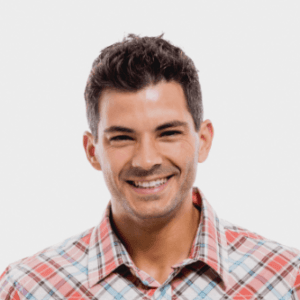Gaining proficiency in AWS machine learning (ML) workflow best practices will help you become certified by AWS and improve your capacity to effectively optimize and automate ML models.
In this article, we’ll cover essential AWS ML workflow best practices, focusing on automation, optimization, and scalability. These insights will not only prepare you for certification success but also equip you with the skills needed for real-world applications. Keep reading to learn more!
How Machine Learning (ML) Workflow on AWS Works
To effectively implement a Machine Learning (ML) workflow on AWS, it is crucial to understand the key steps involved in transforming a model from an initial concept to full-scale production. These steps include:
Step 1: Data Collection & Preparation
Data collection and preparation are foundational to any ML project. AWS provides powerful services such as AWS Glue and Amazon S3 to facilitate efficient data storage and processing.
- AWS Glue and Amazon SageMaker Data Wrangler help in cleaning, transforming, and normalizing raw data before it is used for training.
- Amazon S3 serves as a secure and scalable central data repository, allowing structured organization through partitioning by category or time period for easier access.
- Amazon Kinesis is ideal for streaming and ingesting real-time data, ensuring a seamless data flow into your ML pipeline.
Step 2: Model Training & Evaluation
Training and assessing ML models comes next after data preparation. Amazon SageMaker provides a scalable environment for model training using built-in algorithms or custom code in frameworks such as TensorFlow, PyTorch, and Scikit-learn.
- After training, models must be assessed using test datasets to determine their correctness and performance.
- AWS offers powerful assessment tools that assist monitor important performance parameters before going to deployment.
- By following these best practices in AWS ML workflows, you can optimize model performance while leveraging AWS’s powerful automation and scalability features.
Step 3: Model Deployment
After successfully testing and evaluating your model against key performance metrics, the next step is deployment. AWS offers multiple deployment options, including Amazon SageMaker and AWS Lambda, to support low-latency, real-time inference.
- SageMaker Endpoints allow for scalable, real-time model deployment while leveraging autoscaling to adjust resources based on traffic patterns, ensuring cost-efficiency.
- For large-scale batch predictions, SageMaker Batch Transform is ideal when real-time inference is not required.
Step 4: Monitoring & Model Retraining
Once deployed, ongoing monitoring and retraining are crucial to maintaining model performance and accuracy. AWS provides several tools for this purpose:
- Amazon CloudWatch and SageMaker Model Monitor help track performance metrics, detect anomalies, and ensure models remain up to date.
- SageMaker Multi-Model Endpoints enable efficient management of multiple model versions, facilitating continuous testing and updates.
- AWS Key Management Service (KMS) encrypts data at rest and in transit, guaranteeing security compliance.
- By limiting unwanted access, AWS Identity and Access Management (IAM) helps manage access to datasets, ML models, and other resources.
For professionals aiming for AWS certification, understanding the end-to-end ML workflow on AWS is essential. AWS services comply with industry standards like GDPR, HIPAA, and SOC, making them ideal for handling sensitive data securely.
By leveraging these best practices, you can build scalable, secure, and optimized ML workflows while preparing for AWS certification success.

AWS ML Workflow Best Practices
When creating and executing an AWS ML workflow, you can adhere to these best practices.
- Achieving Scalability with Managed Services
Scalability is a key factor in optimizing Machine Learning (ML) workflows on AWS. With Amazon SageMaker, you can leverage managed services to automate multiple aspects of the ML lifecycle. By offloading infrastructure management, you can focus on model development and deployment, while AWS automatically allocates compute and storage resources, improving efficiency and reducing overhead.
- Automating Data Pipelines
Efficient data pipelines are essential for streamlining data preparation. AWS offers AWS Glue, which automates data transformation, cataloging, and seamless integration with Amazon S3 and other AWS storage services.
AWS Glue automatically detects data schema, generates ETL jobs, and ensures your ML models are continuously trained on the most recent data. This automation minimizes manual intervention, enhancing consistency and scalability in data workflows.
- Optimizing Costs with Spot Instances
Running large-scale ML workloads can be expensive, but AWS provides cost-efficient solutions like SageMaker Spot Instances, which dynamically allocate resources only when needed. Spot Training helps reduce training costs by up to 90%, making ML workflows more cost-effective without compromising performance.
- Continuous Monitoring & Model Retraining
ML models inevitably decline over time owing to data drift. Amazon SageMaker Model Monitor enables real-time tracking of model performance, detecting data distribution shifts and accuracy degradation. When performance declines, automated retraining triggers ensure models are updated with the latest data, maintaining optimal accuracy.
- Leveraging AWS SageMaker Pipelines
To streamline end-to-end ML processes, SageMaker Pipelines automates the whole ML process, from data pretreatment and model training to deployment and monitoring. Automated pipelines improve workflow efficiency, reduce human error, and accelerate the model iteration process. This approach ensures a scalable, repeatable, and optimized ML pipeline, making it easier to manage complex ML projects. By integrating these best practices, you can enhance scalability, reduce costs, and automate ML workflows efficiently within the AWS ecosystem.
Enhance your cloud skills today! Explore top-rated AWS courses in Pune and become a certified cloud professional
10 Best Practices for AWS ML Certification
Earning an AWS Machine Learning (ML) certification requires extensive preparation, hands-on practice, and a deep understanding of how AWS services integrate into ML workflows. you can increase your chances of passing the test by following these important best practices for effective preparation.
1. Review the AWS Exam Guide
AWS provides a detailed exam guide that outlines five core knowledge domains: data engineering, exploratory data analysis, modeling, ML implementation, and operations. Ensure you thoroughly study each domain for comprehensive exam readiness.
2. Develop a Structured Study Plan
Make a study schedule that divides subjects into digestible chunks and strikes a balance between academic knowledge and useful, hands-on activities. This strategy guarantees that you cover all required ideas systematically.
3. Master Core ML Concepts
The exam focuses on key ML principles such as model training, hyperparameter tuning, deployment, and performance monitoring. Pay special attention to AWS-specific tools like Amazon SageMaker, AWS Glue, and Amazon CloudWatch for managing the ML lifecycle.
4. Gain Hands-On Experience
Practical experience is essential. Work on real-world projects using:
Amazon SageMaker for building and training models
AWS Glue for data processing and transformation
Amazon S3 for secure and scalable data storage
5. Automate ML Workflows
Automation is a crucial aspect of AWS ML workflows. Be comfortable using tools like SageMaker Pipelines and AWS Glue to automate ETL workflows and ML model deployments. Certification exams often assess your ability to automate processes efficiently.
6. Optimize for Cost Efficiency
AWS emphasizes cost optimization strategies in ML workloads. Learn to efficiently allocate resources using:
EC2 Spot Instances for reducing compute costs
SageMaker Auto Scaling to manage workload demands dynamically
Passing the certification requires knowing when and how to apply these strategies.
7. Strengthen Data Management Skills
Proficiency in data engineering is essential. Gain expertise in:
Amazon S3 for centralized data storage
For data transformation and preparation, use SageMaker Data Wrangler with AWS Glue.
Understanding how these services work together ensures a reliable and scalable ML pipeline.
8. Utilize AWS Training Resources
AWS offers both free and paid training courses tailored to certification preparation. These official resources provide valuable insights into exam structure, content, and best practices.
9. Study AWS Documentation & Whitepapers
AWS services come with detailed documentation and whitepapers explaining real-world implementations and ML workflow best practices. Reviewing these materials will reinforce your understanding of AWS ML solutions.
10. Practice with Sample Questions & Mock Exams
Take advantage of AWS sample questions and third-party practice exams to simulate the real test environment. Doing so can assist acquaint you with the question style and difficulty level, enhancing your confidence and test preparedness.
By following these best practices, you can enhance your AWS ML expertise, streamline your certification journey, and develop valuable skills applicable to real-world machine learning projects.
Conclusion
Mastering Machine Learning (ML) workflows on AWS is a significant step in advancing your career, as it enhances your expertise in cloud-based ML, automation, scalability, and cost optimization. AWS provides a robust ecosystem to efficiently develop, deploy, and manage ML models while ensuring high performance and resource efficiency.
By following the best practices outlined in this guide, you will gain the essential knowledge required for real-world ML applications, which is a fundamental component of the AWS Certified Machine Learning – Specialty and AWS Certified Machine Learning Engineer – Associate exams.
Hands-on experience is crucial before attempting these certifications. Utilize AWS’s no-risk sandbox environment to explore Amazon SageMaker, AWS Glue, and other ML services. Practicing with real datasets will help you build, train, and deploy models effectively, reinforcing your skills for both certification success and practical implementation.