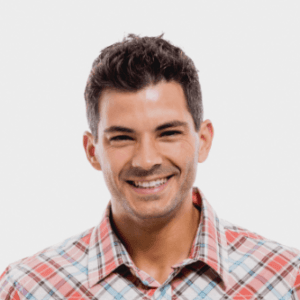Cloud computing has revolutionized the way businesses manage their IT infrastructure, and Amazon Web Services (AWS) remains the leading cloud platform. However, with great flexibility and scalability comes the challenge of ensuring system performance, security, and cost efficiency. AWS provides a range of monitoring services and tools to help businesses track application performance, optimize resource utilization, and detect security threats. In addition to AWS-native monitoring tools, several third-party solutions offer enhanced capabilities. This article provides an in-depth look at the top 10 AWS monitoring services and tools, describing their features, benefits, and use cases.
AWS CloudWatch
Amazon CloudWatch is the most comprehensive AWS-native monitoring service that provides real-time insights into cloud resources and applications. It collects and analyzes metrics, logs, and events from AWS services and on-premises environments, enabling proactive monitoring and troubleshooting. CloudWatch allows users to create alarms based on predefined thresholds, visualize data through dashboards, and automate responses using AWS Lambda. Its ability to integrate with AWS services such as EC2, RDS, and S3 makes it an essential tool for monitoring infrastructure and application performance. CloudWatch Logs further enhances visibility by aggregating logs from different services, while CloudWatch Synthetics allows synthetic monitoring to test application endpoints.
AWS X-Ray
AWS X-Ray is designed for distributed tracing of applications running on AWS. It provides deep visibility into application behavior, helping developers identify performance bottlenecks and debug errors. X-Ray traces user requests as they travel through different components of an application, including AWS Lambda functions, EC2 instances, and API Gateway endpoints. This enables developers to visualize the entire request lifecycle and detect latency issues. The service also offers anomaly detection, making it easier to identify unexpected changes in application performance. X-Ray’s integration with CloudWatch and AWS Step Functions ensures seamless monitoring and debugging across serverless and microservices architectures.
AWS Trusted Advisor
AWS Trusted Advisor is a cloud optimization tool that provides recommendations across five categories: cost optimization, performance, security, fault tolerance, and service limits. It continuously evaluates AWS environments and identifies areas for improvement, helping organizations optimize their cloud usage. Trusted Advisor’s real-time insights assist in reducing costs by identifying underutilized resources, improving security posture by flagging misconfigurations, and ensuring compliance with best practices. The service is particularly useful for businesses looking to maintain an efficient and cost-effective AWS infrastructure without compromising on security and performance.
AWS Config
AWS Config is a powerful configuration management service that enables organizations to track AWS resource configurations and changes over time. It provides a comprehensive history of resource configurations, allowing users to detect misconfigurations and maintain compliance with internal policies and industry standards. AWS Config’s rules engine automatically checks resources against predefined compliance policies and sends alerts when violations occur. This service is essential for security auditing, troubleshooting configuration changes, and ensuring compliance with frameworks such as HIPAA, PCI DSS, and GDPR.
AWS Security Hub
AWS Security Hub centralizes security monitoring by aggregating findings from various AWS security services, including Amazon GuardDuty, AWS Config, AWS Firewall Manager, and AWS IAM Access Analyzer. It provides a unified view of security alerts and compliance status, enabling organizations to quickly identify and remediate security threats. Security Hub’s automated security checks help organizations adhere to AWS best practices and regulatory standards. By integrating with third-party security tools, it enhances overall security posture, making it an indispensable tool for enterprises with complex cloud environments.
AWS CloudTrail
AWS CloudTrail enables auditing and compliance by recording all API calls made within an AWS environment. It provides detailed logs of user activity, including who accessed which resources, when, and from where. CloudTrail logs are essential for security investigations, compliance reporting, and troubleshooting unauthorized access. The service allows organizations to set up alerts for unusual activity and integrates with AWS Lambda for automated responses. By leveraging CloudTrail Insights, users can detect anomalous behavior and take preventive actions before security incidents escalate.
Datadog
Datadog is a leading third-party monitoring and analytics platform that offers real-time observability for cloud environments, including AWS. It provides a unified dashboard for monitoring infrastructure, applications, logs, and security events. Datadog’s AI-powered anomaly detection and machine learning capabilities help organizations proactively identify performance issues and security threats. The platform supports distributed tracing, real-time log analysis, and automated incident response. Its seamless integration with AWS services such as EC2, Lambda, and Kubernetes makes it a preferred choice for enterprises seeking advanced cloud monitoring solutions.
New Relic
New Relic is a full-stack observability platform that provides end-to-end monitoring for AWS applications and infrastructure. It offers deep visibility into application performance, user experience, and system health. New Relic’s distributed tracing capabilities allow developers to track requests across microservices, pinpointing performance bottlenecks with precision. The platform provides AI-powered anomaly detection and proactive alerts, reducing downtime and improving reliability. With its cloud-native architecture, New Relic seamlessly integrates with AWS services, making it a powerful tool for monitoring complex cloud deployments.
Splunk
Splunk is a data analytics and monitoring platform that helps organizations gain insights from machine-generated data, including logs, metrics, and security events. It provides powerful search, visualization, and alerting capabilities, enabling real-time monitoring of AWS environments. Splunk’s AI-driven analytics help organizations detect security threats, troubleshoot performance issues, and optimize cloud costs. The platform’s integration with AWS services such as CloudTrail, CloudWatch, and GuardDuty enhances security monitoring and compliance management. Splunk is widely used by enterprises for log analysis, security information and event management (SIEM), and IT operations analytics.
Prometheus and Grafana
Prometheus is an open-source monitoring tool designed for collecting and querying time-series data, making it ideal for monitoring AWS environments. It excels in collecting metrics from cloud-native applications and Kubernetes clusters. Grafana complements Prometheus by providing advanced visualization and dashboarding capabilities. Together, these tools offer real-time monitoring, alerting, and troubleshooting for AWS workloads. Prometheus’s pull-based data collection and powerful query language make it highly scalable, while Grafana’s customizable dashboards provide intuitive insights into system health and performance.
Advance Your IT Career with Pune’s Top AWS Course – Join Now!
Best Practices for Effective AWS Monitoring
Amazon Web Services (AWS) provides powerful cloud computing capabilities, but to ensure optimal performance, security, and cost-efficiency, robust monitoring practices are essential. AWS monitoring involves tracking system performance, detecting anomalies, and responding proactively to potential issues. With the right strategies, businesses can maintain high availability, improve security, and optimize resource utilization.
This article explores the best practices for effective AWS monitoring, covering essential tools, key metrics, and strategic approaches.
1. Understand Your AWS Monitoring Goals
Before implementing AWS monitoring solutions, it’s crucial to define clear objectives. Businesses should determine:
- Performance Monitoring: Ensure applications and services run smoothly with minimal downtime.
- Security Monitoring: Detect unauthorized access, vulnerabilities, and potential breaches.
- Cost Optimization: Track resource consumption to prevent unnecessary expenses.
- Compliance Requirements: Meet industry standards and regulatory requirements.
By identifying these goals, organizations can tailor their AWS monitoring strategy for maximum efficiency.
2. Leverage AWS Native Monitoring Tools
AWS provides a variety of monitoring tools designed to track system health, performance, and security. Some key tools include:
a) Amazon CloudWatch
Monitors AWS resources and applications in real time.
Provides alarms, logs, and dashboards for better observability.
Enables automated responses using AWS Lambda.
b) AWS CloudTrail
Tracks API activity and logs all AWS account actions.
Helps detect unauthorized access and security threats.
c) AWS Config
Audits AWS resource configurations to ensure compliance.
Alerts users when resources deviate from defined configurations.
d) AWS X-Ray
Provides end-to-end tracing for applications.
Helps diagnose performance issues in microservices architectures.
e) Amazon GuardDuty
Uses machine learning to detect potential security threats.
Identifies suspicious activities like brute-force login attempts and data exfiltration.
Using a combination of these AWS tools ensures a comprehensive monitoring approach.
3. Implement Real-Time Alerts and Notifications
To maintain uptime and avoid critical failures, set up real-time alerts using Amazon CloudWatch Alarms. These alarms notify teams when predefined thresholds are exceeded, allowing for immediate action.
Best practices for setting up alerts:
- Prioritize critical metrics: Monitor CPU utilization, memory usage, response time, and error rates.
- Use multiple notification channels: Send alerts via Amazon SNS, email, SMS, or Slack.
- Set actionable alerts: Avoid alert fatigue by ensuring only important notifications reach the team.
4. Establish a Centralized Logging Strategy
Logging is essential for tracking system behavior and troubleshooting issues. AWS provides multiple logging services:
- Amazon CloudWatch Logs: Stores application logs and system metrics.
- AWS CloudTrail Logs: Records all API activity within an AWS account.
- AWS Lambda Logs: Captures execution details of serverless functions.
Best practices for log management:
Enable log aggregation for a unified view of system activity.
Use log retention policies to manage storage costs.
Implement log analysis tools like AWS OpenSearch or third-party solutions such as Splunk for deep insights.
5. Monitor AWS Resource Utilization for Cost Optimization
AWS offers pay-as-you-go pricing, but inefficient resource usage can lead to unnecessary expenses. To optimize costs:
- Use AWS Cost Explorer to track usage patterns.
- Set up AWS Budgets to prevent cost overruns.
- Implement auto-scaling to adjust capacity based on demand.
Right-size EC2 instances by selecting the most appropriate instance types.
By continuously monitoring costs, businesses can maximize their AWS investment while avoiding financial surprises.
6. Enable Security Monitoring and Compliance Checks
Security is a top priority in cloud environments. Best practices for security monitoring include:
- Enable AWS Security Hub for centralized compliance monitoring.
- Use Amazon GuardDuty to detect security threats in real time.
- Apply IAM best practices to restrict permissions and enforce least privilege access.
- Regularly review security logs to identify suspicious activities.
Additionally, AWS offers AWS Shield for DDoS protection and AWS Macie for sensitive data discovery, ensuring enhanced security monitoring.
7. Monitor Application Performance with APM Tools
Application Performance Monitoring (APM) helps detect latency issues, slow response times, and system bottlenecks. AWS supports third-party APM tools like:
- New Relic
- Datadog
- AppDynamics
- Prometheus & Grafana
Using APM tools along with AWS X-Ray provides deep visibility into application behavior, helping teams identify and fix performance issues faster.
8. Implement Infrastructure-as-Code (IaC) Monitoring
Many organizations use Terraform, AWS CloudFormation, or Ansible to automate infrastructure deployment. It’s essential to monitor:
- Configuration drift using AWS Config.
- Infrastructure changes with AWS CloudTrail.
- Deployment failures via CloudWatch Logs.
By integrating monitoring into CI/CD pipelines, teams can catch misconfigurations before they impact production.
9. Utilize Machine Learning for Predictive Monitoring
AWS provides AI-driven monitoring solutions that use machine learning to detect anomalies before they cause disruptions.
- Amazon DevOps Guru: Detects operational issues and provides recommendations.
- Amazon Lookout for Metrics: Identifies abnormal patterns in application and business metrics.
Predictive monitoring helps businesses take proactive measures rather than reacting to issues after they occur.
10. Conduct Regular Audits and Performance Reviews
Continuous improvement is key to effective AWS monitoring. Best practices for ongoing monitoring optimization include:
- Schedule regular security audits to identify vulnerabilities.
- Conduct performance reviews using CloudWatch dashboards.
Update monitoring strategies based on new AWS features and evolving business needs.
By adopting a continuous monitoring approach, organizations can maintain a secure, high-performing, and cost-effective AWS environment.
Effective AWS monitoring is a combination of using the right tools, setting up real-time alerts, analyzing logs, optimizing costs, securing workloads, and leveraging machine learning. By following these best practices, businesses can ensure high availability, better security, improved performance, and cost efficiency in their AWS cloud environments.
By continuously refining monitoring strategies, organizations can stay ahead of potential issues and ensure seamless cloud operations.
Become an AWS Expert! Get Certified with the AWS Course in Pune – Sign Up Today!
Conclusion
Monitoring AWS environments is crucial for maintaining optimal performance, security, and cost efficiency. AWS provides a range of native monitoring tools such as CloudWatch, X-Ray, Trusted Advisor, and Security Hub to help businesses gain visibility into their cloud operations. Third-party solutions like Datadog, New Relic, Splunk, and Prometheus offer advanced capabilities, including AI-powered analytics, distributed tracing, and real-time log analysis. By leveraging these monitoring services and tools, organizations can proactively detect and resolve issues, enhance security posture, and optimize cloud costs. Selecting the right combination of AWS-native and third-party monitoring solutions ensures a resilient and high-performing cloud infrastructure, enabling businesses to maximize their cloud investments.