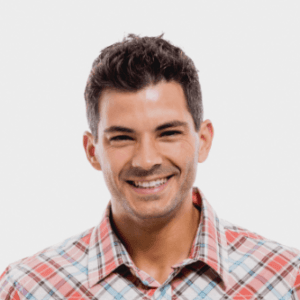Splunk Cloud is a robust platform for machine-generated data monitoring, analysis, and search. As organizations scale their operations, optimizing Splunk Cloud performance becomes critical to ensure seamless data ingestion, indexing, searching, and alerting. Large-scale deployments demand a well-structured approach to configuration, resource allocation, and best practices to maximize efficiency. This article explores key strategies to optimize Splunk Cloud performance for large-scale environments.
Start Your Cloud Journey with the Best AWS Course in Pune – Apply Today!
Optimizing Splunk Cloud Performance: Search, Dashboards, and Data Hygiene
Enhancing Search and Dashboard Efficiency
Large datasets and inefficient search practices can slow down Splunk search performance and dashboard responsiveness. Poor search patterns and suboptimal data onboarding configurations can further impact indexing efficiency and accuracy. To ensure optimal performance, organizations must refine search practices, improve data quality, and leverage Splunk’s cloud monitoring tools effectively.
A key strategy to enhance search efficiency is reviewing scheduler activity and search execution patterns in the cloud monitoring console. Filtering data early in search queries and placing transforming commands such as stats, chart, and time chart at the beginning of searches can significantly reduce data transfer and processing loads. Index-time field extractions should be prioritized over search-time extractions to minimize processing overhead. Summary indexing during off-peak hours can further optimize recurring, resource-intensive searches by pre-aggregating frequently accessed datasets.
Regular search log analysis using Splunk’s job inspector and search.log tools is essential for identifying slow or memory-intensive queries. Overall efficiency is increased by honing search queries with precise keywords, time ranges, and filters while minimizing wildcard searches and pointless joins. Implementing structured training programs and fostering internal knowledge sharing empowers users to craft efficient queries, preventing performance degradation from poorly optimized searches.
Managing access control is another crucial aspect of performance optimization. Implementing role-based access controls (RBAC) ensures that users can only execute searches relevant to their responsibilities, reducing unnecessary resource consumption. Additionally, workload management policies can help allocate computing resources more effectively and prevent inefficient search executions from impacting critical operations.
Routine cleanup of knowledge objects, including outdated or redundant reports, dashboards, and saved searches, is essential for maintaining system responsiveness. Organizing remaining objects logically and removing unused assets helps streamline maintenance and improve search efficiency.
Establishing Data Hygiene for Reliable Performance
A well-defined data onboarding strategy is fundamental to Splunk Cloud performance optimization. Proper data formatting, categorization, and indexing contribute to efficient searching and analysis. The props.conf file plays a critical role in defining event boundaries, timestamp parsing, and field extractions, making its correct configuration essential for smooth operation.
Key considerations for maintaining high data quality include:
- Accurate Timestamping: Configuring TIME_PREFIX, TIME_FORMAT, and MAX_TIMESTAMP_LOOKAHEAD correctly ensures event timestamps are properly recognized and ordered.
- Consistent Sourcetype Labeling: Well-defined sourcetypes simplify data organization and improve search efficiency.
- Robust Parsing Rules: Adjusting the TRUNCATE setting and implementing precise field extraction rules ensures complete data capture without excessive overhead.
- Schema and Field Extraction: Props.conf and transforms.conf should be configured correctly to guarantee structured field extractions, which speed up search performance. Search queries can be refined with particular keywords, time ranges, and filters to reduce the need for superfluous joins and wildcard searches.
- Regular Quality Validation: Monitoring data quality with Splunk’s built-in tools helps detect and rectify issues such as missing fields, invalid data types, and duplicate events early.
A proactive approach to data hygiene minimizes performance bottlenecks and ensures reliable data analysis, enabling informed decision-making.
Discover how AWS can help your business innovate faster. Choose your industry to explore tailored solution
Monitoring and Ongoing Performance Maintenance
Organizations should use the monitoring tools at their disposal and carry out preventative maintenance procedures to keep their Splunk Cloud deployment operating at peak efficiency. While Splunk Cloud automates much of the infrastructure monitoring, businesses must focus on tracking key performance indicators (KPIs) such as search completion times, data ingestion rates, and concurrent search counts.
Monitoring license usage and data volume trends is crucial for optimizing resource allocation and cost efficiency. Organizations should regularly track daily and monthly data consumption, analyze peak usage periods and optimize scheduled searches to prevent excessive resource usage.
Tracking data flow and forwarder health ensures continuous data availability. Keeping an eye on parsing success rates, data input validation, and Universal Forwarder status can help identify possible problems before they affect performance. System stability and prompt response are ensured by setting up real-time warnings for interruptions.
Organizations can optimize monitoring efforts by leveraging Splunk Cloud’s built-in dashboards and configuring alerts for critical thresholds. Performance bottlenecks are avoided and maintained efficiency is ensured by routinely evaluating and modifying monitoring thresholds in response to changing usage patterns.
Optimizing Data Collection Methods
Data ingestion strategies significantly influence Splunk Cloud performance. Based on variables including data volume, source kinds, security needs, and network architecture, organizations should choose the best data gathering techniques.
- Universal Forwarders: With integrated load balancing, these are appropriate for gathering generic data.
- Heavy Forwarders: Perfect for intricate data conversions and pre-processing jobs.
- HTTP Event Collector (HEC): Requires proper token configuration, event batching, and error monitoring for optimal performance.
- Syslog and OpenTelemetry (OTEL) Data Collection: Requires careful configuration to ensure efficient event processing.
Monitoring forwarder queues, optimizing event batching, and deploying load-balancing mechanisms can further enhance data collection efficiency.
Enhance your cloud skills today! Explore top-rated AWS courses in Pune and become a certified cloud professional.
Administrative Design and Technical Debt Management
Beyond technical optimizations, administrative best practices play a crucial role in ensuring peak Splunk Cloud performance. Implementing structured access control, efficient workload management, and regular system cleanup prevents unnecessary resource consumption.
- Role-Based Access Control (RBAC): Limiting search and dashboard permissions based on user roles enhances security and prevents inefficient searches.
- Workload Management: Setting thresholds on concurrent searches and distributing resource-heavy tasks optimally ensures smooth operation.
- Routine Cleanup: Removing outdated knowledge objects, unused reports, and redundant saved searches minimizes system bloat and improves efficiency.
Technical debt accumulation in Splunk Cloud can hinder long-term performance. Periodic audits of saved searches, dashboard activity, and scheduled reports help identify and eliminate inefficiencies. Monitoring cloud metrics for search concurrency, indexing performance, and storage utilization provides valuable insights for ongoing performance improvements.
Licensing and Resource Allocation
Splunk Cloud licensing is based on either ingest-based licensing or Splunk Virtual Compute (SVC). Organizations must monitor their usage patterns to select the most cost-effective model.
- Ingest-Based Licensing: Limits are set on daily data ingestion volumes, requiring careful monitoring to avoid exceeding contractual limits.
- SVC Licensing: Allocates compute power based on search and processing demands, offering flexibility for high-variance workloads.
Regular monitoring of license utilization in the cloud monitoring console ensures organizations remain within their allocated quotas while optimizing resource usage.
This involves utilizing Splunk Cloud’s intelligent storage tiers—ranging from high-speed SmartStore for frequently accessed data to cost-efficient S3 storage for archived data—while taking advantage of built-in data lifecycle management features to enhance search performance and optimize resource usage across your deployment. Additionally, maintaining efficient search practices and designing indexes strategically are crucial for sustaining system performance as data volumes expand.
Let’s delve into optimization and performance engineering techniques that help establish a comprehensive, full-stack source of data truth, ensuring seamless operations while preventing excessive storage costs. Although this article provides a broad overview, collaborating with your engineering team will be essential for
1. Understanding Splunk Cloud Architecture
Before diving into optimizations, it’s essential to understand how Splunk Cloud operates. Splunk Cloud consists of search heads, indexers, forwarders, and data sources. The system ingests logs and machine data, indexes them for fast searching, and enables real-time analytics. Efficient resource allocation across these components is necessary for maintaining performance at scale.
Key Components:
- Search Heads: Handle user queries and generate results.
- Indexers: Store and index data for retrieval.
- Forwarders: Transmit data to indexers.
- Data Sources: Provide raw data inputs from applications, servers, and networks.
Understanding these elements allows administrators to tailor their optimization efforts effectively.
2. Optimizing Data Ingestion
Large-scale deployments generate vast amounts of data, requiring efficient ingestion mechanisms. Several best practices ensure smooth and high-performance data ingestion:
a. Use Heavy Forwarders Wisely
Heavy forwarders perform parsing, transformation, and routing of data before sending it to indexers. While they reduce the load on indexers, excessive use can introduce bottlenecks. Consider balancing between universal and heavy forwarders based on workload demands.
b. Optimize Inputs and Parsing
- Enable Index Time Extraction: Extract key fields during ingestion to enhance search performance.
- Use Structured Data Formats: JSON and CSV formats improve efficiency.
- Reduce Unnecessary Data: Filter out redundant fields and non-essential logs before forwarding to Splunk.
c. Manage Data Retention Policies
Large-scale deployments must handle storage efficiently to avoid excessive indexing costs. Implementing appropriate data retention policies ensures only relevant data is stored while older data is archived or deleted.
3. Enhancing Search Performance
Slow searches can hinder operational efficiency. Optimizing search performance in Splunk Cloud is crucial for large-scale deployments.
a. Leverage Search Head Clustering
Splitting search workloads over numerous search heads improves response times and eliminates single points of failure. Load balancing ensures requests are delivered efficiently.
b. Use Efficient Search Queries
Avoid Wildcard Searches: Instead of index=*, specify the exact index.
Use Indexed Fields: Leverage indexed fields in queries to speed up retrieval.
Schedule Reports and Alerts: Pre-schedule queries instead of running them ad hoc.
c. Enable Summary Indexing
Summary indexing precomputes frequently used search results, reducing query processing time for large datasets.
4. Scaling Indexer Performance
Indexers handle large volumes of incoming data and must be optimized for speed and efficiency.
a. Implement Load Balancing
Distribute ingestion loads across multiple indexers using automatic load balancing to prevent individual indexers from being overwhelmed.
b. Optimize Storage and Indexing Strategies
- Use SmartStore: SmartStore in Splunk Cloud offloads older, less frequently accessed data to cheaper object storage, improving overall performance.
- Compress Indexed Data: Reduce storage footprint with Splunk’s native compression techniques.
- Index Only What’s Necessary: Avoid indexing duplicate or low-value logs.
5. Managing Splunk Cloud Resources Efficiently
a. Monitor Resource Utilization
Use Splunk’s monitoring console to track CPU, memory, and disk usage across search heads, indexers, and forwarders. Proactive resource monitoring helps in identifying and addressing performance bottlenecks.
b. Automate Workload Management
Splunk Cloud allows administrators to automate resource allocation based on workload priority. This prevents the overuse of resources by non-critical searches or reports.
6. Security Considerations for Large-Scale Deployments
Optimizing performance should not compromise security. Implementing security best practices ensures data integrity while maintaining performance.
a. Optimize Role-Based Access Control (RBAC)
Limit access according to user roles to stop unauthorized users from using resources needlessly.
b. Use Indexer Acknowledgment
Ensure that data sent to Splunk indexers is acknowledged to prevent data loss during transmission.
c. Implement TLS Encryption
TLS encryption is used to secure data in transit by facilitating communication between forwarders, indexers, and search heads.
7. Continuous Performance Tuning
As the deployment scales, regular audits and modifications assist ensure optimal Splunk Cloud performance, which is a continuous process.
a. Conduct Regular Health Checks
Run Splunk’s internal health check tools to identify performance issues.
Monitor dashboards for real-time system insights.
b. Optimize Apps and Add-Ons
Custom apps and add-ons can introduce inefficiencies. Regularly review and optimize configurations for third-party integrations.
c. Stay Updated with Splunk Best Practices
Splunk frequently updates its best practices and performance guidelines. Keeping up with the latest recommendations ensures that your deployment remains optimized.
Kickstart your cloud computing career with our expert-led AWS course in Pune!
Conclusion
Optimizing Splunk Cloud performance for large-scale deployments requires a combination of strategic resource allocation, efficient data ingestion, optimized search configurations, and proactive monitoring. By implementing the best practices outlined above, organizations can ensure that their Splunk Cloud environment remains responsive, scalable, and efficient. As data volumes continue to grow, continuous tuning and adherence to Splunk’s evolving recommendations will help maintain high performance and operational excellence.