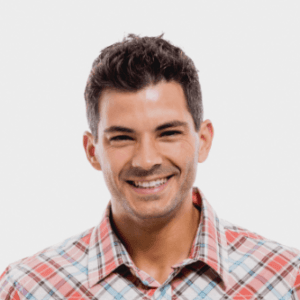Introduction to EC2 and Its Scaling Capabilities
What is Amazon EC2?
Amazon Elastic Compute Cloud (EC2) is a part of AWS, offering scalable computing capacity in the cloud. Whether you need to run simple applications or complex websites, EC2 helps you get your resources up and running in no time.
- Overview of EC2 and its benefits.
- EC2 provides virtual servers, known as instances, allowing you to deploy a wide range of applications without the heavy lifting of managing physical hardware.
- You only pay for what you use, making EC2 a cost-efficient choice.
- Key features of EC2 that support scalability.
- EC2 instances can be launched quickly, and if demand spikes, you can easily scale your resources.
- Flexible instance types ensure that you can choose just the right amount of computing power for your workloads.
Importance of Scaling in Cloud Environments
Scaling is critical in the cloud as it allows you to adjust resources to meet your application’s demands.
- Definition of scaling and its necessity in cloud computing.
- Scaling refers to increasing or decreasing resource capacity to maintain performance.
- In cloud computing, this flexibility means you can handle traffic surges or drops efficiently.
- The impact of scaling on performance and user experience.
- Proper scaling ensures that your application remains responsive and available to users, avoiding frustrating slowdowns.
Overview of Scaling Mechanisms
Understanding how to scale effectively can make all the difference for your applications.
- Difference between vertical and horizontal scaling.
- Vertical scaling involves adding more resources to a single instance (like upgrading RAM) while horizontal scaling includes adding more instances to manage the load.
- Introduction to Auto Scaling and Load Balancing as key mechanisms.
- Auto Scaling automatically adjusts the number of EC2 instances in response to usage, while Load Balancing distributes incoming traffic evenly across those instances.
Understanding Auto Scaling in EC2
What is Auto Scaling?
Auto Scaling is a way to manage your resources automatically based on demand.
- Definition and purpose of Auto Scaling.
- It allows you to keep your applications running smoothly by automatically adding or removing EC2 instances to match traffic levels.
- How Auto Scaling works with EC2 instances.
- Auto Scaling groups monitor the performance of your instances and respond to changes, ensuring your services remain available without manual intervention.
Configuring Auto Scaling Groups
Creating Auto Scaling groups is essential for efficiently managing instances.
- Steps to create an Auto Scaling group.
- Start by choosing an existing launch configuration or create a new one, set your desired capacity, and define minimum and maximum instance limits.
- Setting desired capacity, minimum, and maximum instance counts.
- Desired capacity is the target number of instances you want, while minimum and maximum limits help you control resource costs and prevent overprovisioning.
Scaling Policies and Triggers
Scaling policies determine how your Auto Scaling group responds to traffic changes.
- Types of scaling policies (target tracking, step scaling, scheduled scaling).
- Target tracking allows you to maintain a specific resource level, while step scaling responds in increments based on the severity of traffic changes.
- How to configure triggers based on metrics (CPU utilization, request count).
- Set metrics that automatically trigger scaling actions. For example, adding instances when CPU utilization exceeds 70% helps manage performance.
Load Balancing Essentials
Overview of Load Balancing
Load balancing helps distribute workloads to ensure smooth performance.
- Definition and purpose of load balancers in cloud architecture.
- A load balancer acts as a traffic manager, distributing incoming application traffic across multiple targets for better balance and availability.
- The role of load balancing in improving availability and performance.
- By ensuring that no single instance is overwhelmed, load balancers help maintain application availability and enhance user experience.
Types of Load Balancers Offered by AWS
AWS provides several load balancer options, each with unique features.
- Classic Load Balancer, Application Load Balancer, and Network Load Balancer.
- The Classic Load Balancer is great for simple use cases, the Application Load Balancer shines with HTTP/HTTPS traffic, and the Network Load Balancer is robust for extreme performance requirements.
- Use cases for each type of load balancer based on application needs.
- Choose based on your application’s specific needs: typical web traffic, complex routing requirements, or high-performance demands.
Configuring Load Balancers for EC2
Setting up a load balancer can be straightforward.
- Step-by-step guide to setting up a load balancer.
- Start the AWS Management Console, select “Load Balancers,” and follow the prompts to configure settings such as instance selection and listener configurations.
- Integrating load balancers with Auto Scaling groups.
- Link your load balancer with Auto Scaling groups to automatically adjust traffic distribution as new instances are added or removed.
Best Practices for Scaling with EC2
Monitoring and Metrics
Keeping an eye on your resources is key to effective scaling.
- Importance of monitoring for effective scaling.
- Monitoring helps you understand how your application performs in various conditions, guiding scaling decisions.
- Tools to utilize for monitoring EC2 instances and load balancers (CloudWatch).
- AWS CloudWatch provides valuable insights by tracking metrics like CPU usage, memory usage, and request counts.
Cost Management Strategies
When scaling, managing costs should always be a priority.
- Approaches to minimize costs while using Auto Scaling and load balancing.
- Set realistic scaling policies and use Reserved Instances to save on regular workloads.
- Considerations for choosing instance types based on workload.
- Evaluate workloads to select the most cost-effective instance type, balancing CPU, memory, and network requirements.
Security Considerations
Security should be top of mind when scaling.
- Implementing security best practices when using Auto Scaling and load balancing.
- Regularly review permissions, limit access, and ensure your data is properly protected.
- Managing access controls and ensuring data protection in scalable environments.
- Use AWS Identity and Access Management (IAM) to define who can manage resources and data securely.
Enroll in our AWS Training in Pune today!
Troubleshooting Common Scaling Issues
Identifying Scaling Failures
Recognizing issues early can save you a lot of headaches.
- Common reasons for Auto Scaling failures.
- Configuration errors, exceeded limits, or instance failures can all hinder Auto Scaling.
- Signs that indicate problems with load balancing or instance health.
- Watch for increased latency, failed requests, or unusual spikes in traffic as signals that something might be amiss.
Solutions and Resolutions
Addressing issues promptly is crucial for seamless operations.
- Steps to troubleshoot failing Auto Scaling policies.
- Check your scaling policies and metrics to ensure they are correctly configured. Review logs for deeper insights into failures.
- Addressing configuration issues with load balancers.
- Make sure your load balancer is correctly integrated with the right Auto Scaling group and that health checks are properly set.
Learning from Scaling Challenges
All scaling issues provide a learning opportunity.
- Importance of conducting post-mortems on scaling incidents.
- Analyzing what went wrong helps strengthen your future scaling strategies.
- Adopting a continuous improvement mindset for scaling solutions.
- Keep iterating on your practices to ensure you’re always adapting to the changing demands of your applications.
Conclusion
Scaling with EC2 through Auto Scaling and Load Balancing is crucial for maintaining performance and user satisfaction. By understanding and implementing these capabilities, you open avenues for growth while keeping your costs in check. Remember, effective management of scaling is not just about handling numbers; it’s about ensuring a smooth experience for your users and having the agility to respond to any situation. So, embark on your scaling journey with confidence!