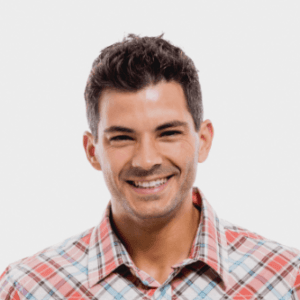Introduction to Balancing in AWS
In today’s digital world, ensuring your applications are available and responsive can be a daunting task. Fortunately, load balancing plays a crucial role in achieving high availability, especially in the cloud environment provided by AWS. Let’s dive into what load balancing is, its significance, and how it contributes to running robust applications in AWS.
Understanding Load Balancing
Primary Functions of a Load Balancer
A load balancer serves several important functions:
- Traffic Distribution
- Failover Support
- Health Monitoring
Types of Balancers in AWS
AWS offers multiple types of load balancers, including:
- ALB – Application Load Balancer
- NLB – Network Load Balancer
- CLB – Classic Load Balancer
High Availability Explained
Importance of Reliability in Cloud Environments
In cloud environments, reliability is paramount. Applications that are continually available lead to satisfied users and can significantly enhance a business’s reputation.
How Load Balancing Contributes to High Availability
Load balancing supports high availability by ensuring that:
- Incoming traffic is distributed evenly across healthy servers.
- Failed servers are automatically bypassed.
- Users experience minimal downtime during maintenance.
Overview of AWS Infrastructure
Key Components of the AWS Ecosystem
AWS includes a variety of services and components such as EC2 instances, S3 for storage, RDS for databases, and VPC for networking, all integrated to provide flexible cloud solutions.
Role of Load Balancers within AWS Architecture
Load balancers sit between your clients and your resources, ensuring efficient routing and reliable performance for your applications.
Benefits of Using AWS for Load Balancing
Utilizing AWS for load balancing offers benefits like:
- Scalability: Automatically adjusts to changing demand.
- Flexibility: Supports various protocols and operating environments.
- Cost-effectiveness
Load Balancing Techniques
Round Robin Load Balancing
Mechanism of Round Robin Distribution
As requests come in, they are assigned to each server in turn.
Ideal Use Cases for Round Robin Load Balancing
Round robin is best suited for:
- Applications with uniform server capabilities.
- Environments where each request is independent.
Least Connections Load Balancing
Advantages of Using Least Connections
- Balances load based on current resources.
- Ensures that busy servers are not overwhelmed.
When Least Connections is Most Effective
It’s particularly effective for:
- Session-based applications that maintain persistent connections.
- High-demand services where load varies significantly.
IP Hash Load Balancing
Benefits of Persistent Connections with IP Hash
- Helps in achieving session persistence (sticky sessions), which is vital for applications requiring user state to be maintained.
- Enhances performance due to decreased latency from repeated requests going to the same resource.
Scenarios Where IP Hash is Advantageous
Best suited for:
- Applications that require user state management.
- Situations where a consistent user experience is critical.
Configuring Load Balancers in AWS
Setting Up an Elastic Load Balancer (ELB)
Step-by-Step Guide to Creating an ELB
- Sign in to AWS Management Console.
- Navigate to EC2 Dashboard.
- Select Load Balancers, then click ‘Create Load Balancer’.
- Choose the type (ALB, NLB, or Classic).
- Configure the load balancer settings, including name, network, and security.
- Define listeners and routing rules based on your needs.
- Add backend servers and configure health checks.
- Review and create your load balancer.
Considerations for Selecting the ELB Type
Choose based on:
- Traffic type: HTTP/S vs. TCP.
- Advanced features: If you need routing capabilities, go for ALB.
Health Checks and Monitoring
Importance of Health Checks in Load Balancing
Health checks verify that backend resources are operational and ready to receive traffic. Without them, traffic might be sent to unresponsive resources.
Configuring Health Check Parameters in AWS
Configure the following for effective health checks:
- Ping protocols (HTTP, TCP).
- Intervals and timeout periods to determine how often to check the health.
Monitoring Tools Available for Load Balancers
- Amazon CloudWatch
- AWS X-Ray
Integrating Load Balancers with Other AWS Services
Relationship Between Load Balancers and EC2 Instances
Load balancers work closely with EC2 instances, distributing traffic and helping maintain the health of the underlying servers.
Using Load Balancers with AWS Auto Scaling
By integrating with Auto Scaling, load balancers can direct traffic to newly launched instances during demand spikes.
Coupling Load Balancers with Amazon RDS for Database Queries
Load balancers can help in managing database queries by directing them to available database instances, reducing the load on individual servers.
Challenges and Solutions in Load Balancing
Common Load Balancing Issues
Latency and Performance Concerns
Overuse of a load balancer can introduce latency if not configured properly, which affects user experience.
Handling Sudden Traffic Spikes and Demand
Unforeseen spikes can overwhelm your load balancer and resources if capacity limits aren’t monitored.
Security Vulnerabilities in Load Balancers
Load balancers can become targets for attacks unless properly secured.
Solutions to Enhance Load Balancing Efficiency
Implementing Caching Strategies
Using caching techniques can significantly reduce the load on your backend servers, leading to faster responses.
Using Advanced Routing Techniques
Consider routing based on request content or user segments for better distribution.
Leveraging AWS Global Accelerator for Improved Performance
Utilize AWS Global Accelerator to provide optimal routing over the AWS global network, improving performance.
Best Practices for Load Balancing
Capacity Planning and Resource Allocation
Regularly review your resource usage and plan for growth to ensure adequate capacity.
Regular Testing of Load Balancing Configurations
Test your configurations to ensure they’re still effective as your architecture evolves.
Ensuring Redundancy Through Multiple Load Balancers
Deploy multiple load balancers to enhance availability and handle overflow during peak times.
Future of Load Balancing in AWS
Emerging Trends in Load Balancing
Importance of Containerization and Microservices
As organizations embrace containerized applications and microservices architectures, adaptive load balancing becomes even more crucial.
Role of AI and Machine Learning in Load Management
AI can help in real-time load prediction, allowing for more efficient traffic management.
Expected Developments in Serverless Applications
Serverless architectures will likely further evolve load balancing techniques to meet the unique demands of scaling.
AWS Innovations for Load Balancing
New Features in AWS Elastic Load Balancing
Keep an eye out for upcoming enhancements that AWS regularly introduces into their load balancing offerings.
Potential Impact of AWS Marketplace on Load Balancing
Third-party tools available in the AWS Marketplace may provide additional capabilities and integrations to further optimize load balancing.
Predictions for AWS Future Enhancements
Expect more advanced algorithms and options for traffic management as cloud services continue to evolve and expand.
Preparing for Change in Load Balancing Strategies
Adapting to Evolving Business Requirements
Importance of Continuous Learning and Adaptation
Regular training and staying updated on the latest AWS developments can help keep your architecture optimized.
Strategies to Stay Updated on AWS Developments
Subscribe to AWS blogs, attend webinars, and take AWS training courses to stay ahead of the curve.
Conclusion
Load balancing is a critical aspect of achieving high availability in AWS environments. By understanding the various types of load balancers, exploring different techniques, and recognizing the challenges and solutions, you can create a robust infrastructure that remains responsive and efficient. Whether you’re running a small application or a large enterprise solution, effective load balancing is not just a luxury—it’s a necessity. So, take action today to leverage these powerful tools in your AWS journey!