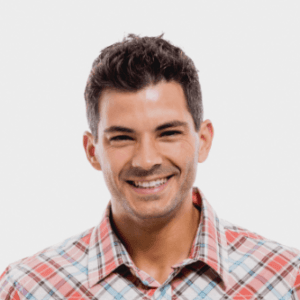In the ever-evolving landscape of cloud computing, ensuring security and efficient management of resources is paramount. AWS IAM, and why is it so crucial? Let’s delve into its key components and benefits.
What is AWS IAM?
AWS IAM is a service that provides you securely control access to AWS services. IAM allows you manage permissions as well as define who can access what in your AWS environment. IAM provides the tools to securely manage user identities and their access to resources to all you’re a small startup as well as a large enterprise.
Become an expert in AWS with the help of AWS Training in Pune.
Key Components of AWS IAM
1. Users:
An IAM user denotes a person or service that interacts with AWS. IAM allows each user to have their own security credentials, such as access keys, passwords, and multi-factor authentication devices.
2. Groups:
IAM allows to create a groups and groups allow to assign permissions to multiple users simultaneously. It will easy for the management of permissions by categorizing users into groups based on their role or function within the organization.
3. Roles:
An IAM role is like a user but does not have all time credentials. This is particularly useful for granting temporary access or cross-account access.
4. Policies:
Policies are used to define permissions. Admin user can create policies and Policies can be attached to groups, users, or roles as per requirement.
5. Multi-Factor Authentication (MFA):
MFA provides extra security by requiring users to present a two-step verification (such as a smartphone app or hardware token) along with their password.
Join our AWS Training in Pune course today and take your skills to the next level!
Why Use AWS IAM?
1. Granular Access Control:
IAM enables you to enforce detailed access control.
2. Enhanced Security:
Using IAM roles and policies, user can enforce the principle of least privilege, reducing the risk of unauthorized access. MFA enhance security by adding two step verification.
3. Simplified User Management:
With IAM groups, you can create groups as per the departments and manage permissions for the group (Multiple Users). This is particularly useful for large teams, where assigning individual permissions would be cumbersome and error-prone.
4. Compliance and Auditing:
IAM provides detailed logging and reporting capabilities through AWS CloudTrail, allowing you to track user activities and changes to your AWS environment.
5. Cross-Account Access:
IAM roles enable you to grant access to resources in other AWS accounts, facilitating collaboration and resource sharing across different departments or projects.
Best Practices for Using AWS IAM
1. Use Groups to Assign Permissions:
Rather than granting permissions directly to specific users, utilize groups to oversee permission management.
2. Enable Multi-Factor Authentication (MFA):
Ensure that all users, particularly those with privileged accounts, are required to use MFA to implement two-step verification, thus enhancing security.
3. Regularly Review and Rotate Credentials:
Regularly review user permissions and rotate access keys and passwords to reduce the risk of credential compromise.
4. Implement Least Privilege:
Always provide users with the minimum level of access required to accomplish their tasks. Refrain from utilizing overly permissive policies.
5. Monitor and Audit IAM Activity:
Use AWS CloudTrail to monitor IAM activities and regularly audit logs to detect and respond to any unusual or unauthorized actions.
Ready to start a career in AWS? Enroll now for AWS Training in Pune.
Conclusion
AWS IAM is a powerful tool for managing access and ensuring the security of your AWS resources. By understanding and effectively utilizing its components—users, groups, roles, and policies—you can create a robust and secure cloud environment. Implementing best practices like MFA, least privilege, and regular audits will further strengthen your security posture. As you continue to build and scale your applications on AWS, IAM will be an indispensable part of your cloud strategy.