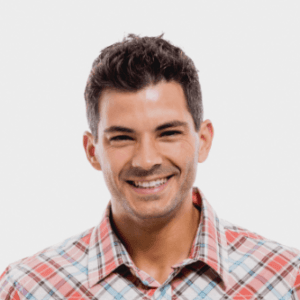I. Introduction
A. of Amazon EC2
Amazon EC2 (Elastic Compute Cloud), is a service that provides virtual servers in the cloud. When you think “cloud computing,” keep in mind EC2. It allows you to run applications and store data without managing the physical hardware.
- Definition and Purpose of EC2: At its core, EC2 makes it easy to launch and manage virtual machines—also called instances. Whether you need a small server for a personal project or a fleet of powerful machines for enterprise-level applications, EC2 lets you scale up or down based on your needs.
- Key Features and Capabilities: EC2 offers features like different instance types tailored for various workloads, flexible billing options, and the ability to change capacity dynamically.
- Instances and Their Types: EC2 has many instance types, such as compute-optimized, general-purpose and memory-optimized instances.
Embrace the opportunities of AWS Training in Pune and embark on your journey to success in cloud computing today!
B. Importance of Amazon EC2 in Cloud Architecture
EC2 plays a crucial role in the AWS ecosystem, allowing you to build robust applications.
- Role in Scaling Applications: EC2 used to scale your application as you need. If you suddenly gain more users, you can launch several new instances to handle the load.
- Flexibility and Control Over Computing Resources: The control you have over instance types and their configurations means you can optimize performance and costs effectively, depending on your specific requirements.
- Integration with Other AWS Services: EC2 integrates smoothly with other AWS services, enabling a comprehensive cloud architecture that suits your needs, whether in storage, databases, or networking.
C. Objective of the Article
In this article, we’ll explore how to build a cloud architecture by integrating EC2 with other AWS services.
Let’s take a closer look at how you can harness these services to build a fully functional cloud ecosystem.
II. Understanding the Basics of EC2
A. Setting Up an EC2 Instance
When you’re ready to launch your first instance, it can feel a bit overwhelming, but it’s simpler than it seems.
- Choosing the Right Instance Type for Your Needs: Start by assessing your workload. Match the instance type to the requirements—CPU, memory, and storage.
- Launching an Instance Using the AWS Management Console: The AWS Management Console is easy to use, we can create EC2 instances with in small time.
- Configuring Security Groups and Key Pairs: Security is important. Setting up security groups helps you control who can access your instance, while key pairs let you securely connect to it.
B. Managing EC2 Instances
Once your instance is live, managing it is crucial for performance.
- Monitoring Instance Performance and Health: Use AWS CloudWatch to track performance metrics like CPU usage and memory.
- Implementing Scaling Strategies (Auto-Scaling): Auto-scaling can automatically adjust the running instances based on requirement. This means you can save costs during low-traffic periods.
- Managing Instance Lifecycle (Start, Stop, Terminate): It’s easy to control your instance’s lifecycle. Knowing when to start, stop, or terminate instances can greatly affect your costs.
C. Cost Management for EC2
Let’s face it: costs can add up. Understanding pricing can save you a lot.
- Understanding EC2 Pricing Models: EC2 has on-demand, reserved instances, and spot instances are the different pricing models.
- Estimating Costs and Budgets with the AWS Pricing Calculator: The AWS Pricing Calculator is a handy tool to estimate your costs before launching an instance, helping you stay within budget.
- Cost-Saving Strategies (Spot Instances, Reserved Instances): Spot instances can save you money, especially for flexible workloads, while reserved instances guarantee capacity at a lower price for commitments.
III. Integrating EC2 with Other AWS Services
A. EC2 and Amazon S3
Amazon S3 (Simple Storage Service) is service used for storing and retrieving data.
- Using S3 for Storage and Data Transfer: S3 is perfect for static content, backups, or large datasets that need to be accessed by EC2 instances.
- Setting Up Data Backups and Recovery: You can auto backups through S3, but you need to ensuring that your data is safe and can be restored if needed.
- Exploring Use Cases for S3 and EC2 Interaction: Common use cases include hosting websites and serving images or video content straight from S3 while your app runs on EC2.
B. EC2 and Amazon RDS
Amazon RDS is a Service that offers scalable database solutions.
- Benefits of Combining EC2 with Relational Databases: Using RDS makes managing databases easier. It can handle backups, patching, and scaling—all while your EC2 instance processes the application logic.
- Setting Up and Accessing RDS from EC2: It’s straightforward to connect your EC2 instance to RDS. Just set up the right permissions and database connection strings, and you’re good to go!
- Comparing RDS with Other Database Solutions on AWS: RDS is a dependable choice, but alternatives like DynamoDB may better suit specific needs, like scaling beyond typical use cases.
C. EC2 and AWS Lambda
Combining EC2 with AWS Lambda can yield powerful results.
- Use Cases for Serverless Applications Alongside EC2: For tasks that don’t require a dedicated server, Lambda can run code without provisioning servers, allowing EC2 to focus on larger workloads.
- Setting Up Triggers and Events to Invoke Lambda Functions: You can easily set up events, such as file uploads to S3, that trigger Lambda functions, integrating directly with your EC2 applications.
- Understanding the Advantages of a Hybrid Architecture: EC2 handles significant processing, while Lambda runs lighter workloads or event-based functions.
IV. Advanced Features and Best Practices
A. Security Best Practices for EC2
Keeping your instances secure should be a top priority.
- Enforcing Security Groups and Network ACLs
- Implementing IAM Roles and Policies: Identity and Access Management (IAM) helps you manage permissions securely, ensuring only the right users and services can access your resources.
- Regular Audits and Compliance Measures: Regularly auditing your security settings helps you maintain compliance and protects your data from potential threats.
B. Optimizing Performance
Achieving peak performance requires ongoing attention.
- Analyzing Instance Performance Metrics and Utilization: Utilize tools like CloudWatch for real-time monitoring to understand how your instances are performing.
- Load Balancing Using Amazon ELB (Elastic Load Balancing): Distributing incoming traffic across multiple instances enhances availability and fault tolerance.
- Automating Performance Adjustments with CloudWatch: Automate alerts and performance adjustments based on predefined metrics, keeping your application running efficiently.
C. Disaster Recovery Strategies
Planning for the unexpected is essential.
- Planning for Data Resilience and Availability: Make sure you have a solid plan in place for data backups and redundancy to avoid data loss.
- Implementing Cross-Region Replication: Using cross-region replication can protect your data from regional outages by storing copies in different geographical areas.
- Recovery Planning Using AWS Backup and Snapshots: Using AWS Backup allows you to automate backups across services, while snapshots let you capture the state of your instance at a point in time.
V. Real-World Use Cases and Scenarios
A. Web Application Hosting
Hosting a web application in the cloud is one of EC2’s most common uses.
- Designing a Scalable Web Architecture with EC2: By utilizing EC2 with auto-scaling groups, you can accommodate scalability based on user traffic.
- Integrating with CloudFront for Content Distribution: Use AWS CloudFront for faster content delivery, enhancing user experience.
- Traffic Management and Optimization Considerations: Employing load balancers helps manage incoming traffic efficiently, making sure your application remains stable under load.
B. Big Data Processing
Big data processing is another area where EC2 shines.
- Utilizing EC2 for Data Analytics and Processing: EC2 can handle large data sets and performing complex analytics tasks.
- Integration with Amazon EMR (Elastic MapReduce): EMR simplifies the setup of big data applications, enabling you to run analytics frameworks like Hadoop easily.
- Case Studies on Successful Big Data Implementations: Many companies leverage EC2 for big data solutions, streamlining operations and gaining valuable insights.
C. Machine Learning Workloads
Machine learning projects often require significant computing resources.
- Setting Up EC2 for ML Model Training and Inference: EC2 gives you the power to train and deploy machine learning models at scale.
- Leveraging AWS SageMaker Alongside EC2: AWS SageMaker provides tools to build, train, and deploy models quickly, while EC2 handles the heavier computational aspects.
- Guidelines for Managing Resource-Intensive Tasks: Monitor resource use closely to avoid bottlenecks, and consider pricing models to keep costs manageable.
VI. Summary and Conclusion
A. Recap of Key Points
We discussed key features, management tips, and cost-saving strategies.
- Overview of EC2 and Its Capabilities: EC2 is a flexible computing solution that can support a variety of workloads.
- Importance of Integration with Other AWS Services: Integrating with services like S3, RDS, and Lambda creates a powerful cloud architecture.
- Best Practices and Use Cases Highlighted: Following best practices ensures that your architecture remains secure and efficient.
B. Final Thoughts on Cloud Architecture
With the increasing demand for cloud solutions, understanding AWS services and their integration is crucial. The possibilities are enormous, and I encourage everyone to explore what AWS has to offer.
Now it’s your turn! Start building your cloud architecture today with AWS Training in Pune , and enjoy the scalability and flexibility that comes with it.