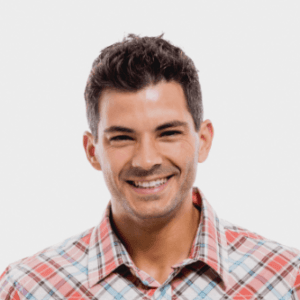Amazon Web Services (AWS) is a leader in cloud computing, offering a wide range of services that power millions of applications around the world. From small startups to large enterprises, businesses use AWS to create scalable, dependable, and cost-effective solutions.
One of the many services offered by AWS is Amazon Simple Workflow Service (AWS SWF). This service addresses a crucial need in modern application development: managing complex workflows that involve multiple tasks and components.
AWS SWF enables developers to:
- Orchestrate background jobs: Define and control the execution of tasks that run behind the scenes, such as data processing or file conversions.
- Coordinate tasks across different parts of the application: Ensure that various components or microservices work together seamlessly by specifying dependencies and order of execution.
- Maintain state management: Keep track of the progress and status of workflows, even if they span multiple systems or involve long-running processes.
By using AWS SWF, developers can focus on building their applications without getting bogged down by the intricacies of workflow management. The service takes care of automatically tracking task progress, managing workflow state, coordinating work across distributed systems, and handling long-running processes.
In this article, we will explore how AWS SWF can revolutionize your approach to workflow management. We will delve into its key features, examine its architecture, and share best practices for implementation. Whether you’re working on a media processing pipeline, orchestrating microservices, or managing business processes, AWS SWF has the tools you need to create robust and scalable workflow solutions.
Join us as we discover how AWS SWF can help you build applications in the cloud that are more efficient, reliable, and maintainable.
Understanding AWS SWF
AWS Simple Workflow Service (SWF) acts as your dedicated workflow orchestrator in distributed systems. It’s like a conductor coordinating different sections of an orchestra – each playing their part at precisely the right moment to create a harmonious performance.
Core Function and Purpose
SWF manages complex, multi-step operations across various application components. It tracks task states, handles coordination, and ensures each workflow step executes in the correct sequence. This service proves invaluable when you need to:
- Process orders in an e-commerce system
- Handle media file conversions
- Coordinate data processing pipelines
- Manage business approval workflows
Background Jobs: The Engine of Modern Applications
Background jobs form the backbone of today’s applications, running behind the scenes to handle resource-intensive tasks. These jobs:
- Prevent user interface blocking during heavy computations
- Enable asynchronous processing of time-consuming operations
- Scale applications efficiently by distributing the workload
- Maintain system responsiveness during complex operations
The Power of Effective Workflow Management
AWS SWF brings structure and reliability to complex processes through:
- State Tracking: Maintains detailed records of workflow progress
- Task Distribution: Assigns work to appropriate components
- Error Handling: Manages failures and retries automatically
- Resource Optimization: Balances workload across available resources
The service excels in scenarios requiring human intervention, long-running processes, or complex decision trees. For example, a loan approval process might involve multiple verification steps, document processing, and human approvals – all orchestrated seamlessly by SWF.
AWS SWF handles the intricate details of task scheduling, state management, and workflow coordination. This allows developers to focus on building business logic rather than managing workflow infrastructure. The service maintains a complete audit trail of all workflow executions, providing visibility into process bottlenecks and performance metrics.
Key Features of AWS SWF
AWS Simple Workflow Service packs powerful features designed to streamline task management and workflow coordination in distributed systems. Let’s dive into the core capabilities that make AWS SWF a robust solution for complex workflow management.
Task Management System
AWS SWF excels in handling diverse task types through its sophisticated task management system:
- Long-running Tasks: SWF supports tasks that can span hours or even days, making it ideal for complex business processes like order fulfillment or content processing
- Restartable Operations: Tasks can be paused, resumed, or restarted without losing progress or data integrity
- Parallel Processing: Multiple tasks can run simultaneously, optimizing workflow efficiency and reducing completion time
- Sequential Dependencies: Tasks can be configured to run in specific orders, ensuring proper process flow and data consistency
State Management and Task Coordination
The service maintains detailed state information for every workflow execution:
- Centralized State Tracking: AWS SWF acts as the single source of truth for workflow states
- Automated State Transitions: The system handles state changes automatically as tasks progress
- Conflict Resolution: Built-in mechanisms prevent race conditions and ensure consistent state management
- History Retention: Complete execution history is maintained for auditing and debugging purposes
Progress Tracking and Visibility
AWS SWF provides comprehensive monitoring capabilities:
Task Status Categories:
- Scheduled
- In Progress
- Completed
- Failed
- Timed Out
Real-time Monitoring Features:
- Task completion status
- Workflow execution metrics
- Performance analytics
- Error tracking and reporting
Task Distribution and Routing
The service intelligently manages task distribution across your application components:
- Dynamic Task Assignment: Tasks are automatically routed to available workers
- Load Balancing: Work is distributed evenly across available resources
- Priority Management: Tasks can be prioritized based on business rules
- Resource Optimization: Efficient utilization of computing resources through smart task routing
Error Handling and Recovery
AWS SWF includes robust error management capabilities:
- Automatic Retry Logic: Failed tasks can be automatically retried based on configured policies
- Custom Error Handling: Developers can implement specific error-handling strategies
Deciders, Workers, and Their Roles in AWS SWF Workflows
AWS SWF operates through two primary components: deciders and workers. These components form the backbone of task execution and workflow management.
The Role of Deciders
Deciders act as the brain of your workflow:
- Make decisions about workflow progression
- Determine the next tasks to execute
- Handle task scheduling and sequencing
- Process workflow history events
- Implement business logic for workflow decisions
The Role of Workers
Workers serve as the muscle behind task execution:
- Execute assigned tasks based on decider instructions
- Report task completion status
- Handle task-specific logic and processing
- Manage resource allocation for task completion
- Process data transformations and computations
How Deciders and Workers Interact
The interaction between deciders and workers creates a robust execution pattern:
- Deciders receive workflow history events
- Workers poll for new tasks in their task lists
- Deciders schedule new tasks based on workflow state
- Workers execute tasks and report results
- Deciders process results and determine next steps
This partnership enables complex workflow scenarios:
- Parallel task execution when multiple workers process tasks simultaneously
- Sequential processing for tasks requiring specific order
- Dynamic task assignment based on worker availability
- Error handling through decider-managed retry logic
- State tracking across distributed system components
The decider-worker model provides clear separation of concerns: deciders focus on workflow coordination while workers handle task execution. This separation creates maintainable, scalable workflow systems that adapt to changing business requirements.
Reliability, Scalability, and Integration Capabilities of AWS SWF
AWS SWF’s architecture incorporates robust design principles that ensure reliable workflow management at scale. The service maintains detailed records of task executions, enabling automatic recovery from failures without data loss or workflow disruption.
Built-in Reliability Features:
- Automatic task retries with configurable policies
- Persistent state tracking across system failures
- Guaranteed exactly once execution semantics
- Comprehensive audit trails for workflow activities
The scalability capabilities of AWS SWF adapt seamlessly to varying workload demands. You can scale your workflows horizontally by adding more worker instances or vertically by increasing the resources allocated to existing workers.
Scalability Options
- Dynamic worker allocation based on demand
- Automatic load balancing across tasks
- Flexible timeout configurations
- Support for parallel task execution
- Ability to handle millions of concurrent workflow executions
AWS SWF’s integration capabilities extend its functionality through seamless connections with other AWS services:
Lambda Integration:
- Serverless task execution
- Automatic scaling of compute resources
- Event-driven workflow triggers
S3 Integration:
- Large-scale data processing workflows
- Media transcoding pipelines
- Automated backup and archival processes
RDS Integration:
- Database operation orchestration
- Transaction management
- Data migration workflows
Become an AWS Expert! Get Certified with the AWS Course in Pune – Sign Up Today!
The service’s task management system handles complex scenarios like long-running processes that might span days or weeks. Each task execution is tracked independently, allowing for granular monitoring and control. You can pause, resume, or restart tasks as needed, making it ideal for workflows that require human intervention or external system coordination.
AWS SWF’s state management capabilities provide detailed visibility into workflow progress, with built-in mechanisms for handling task timeouts, failures, and concurrent executions. This robust infrastructure ensures your workflows remain operational and manageable, even as your application scales to handle increased workloads.
Best Practices for Leveraging AWS SWF Effectively
Implementing AWS SWF successfully requires careful attention to workflow design and error management. Here are essential practices to optimize your AWS SWF implementation:
Clear Workflow Definition
- Break down complex processes into manageable, atomic tasks
- Define clear input and output requirements for each task
- Set appropriate timeouts based on task complexity
- Document decision points and branching logic
- Implement version control for workflow definitions
Robust Error Handling
- Design retry mechanisms with exponential backoff
- Set up dead-letter queues for failed tasks
- Implement circuit breakers for dependent services
- Create detailed error logging and monitoring
- Define fallback paths for critical workflow steps
Performance Optimization
- Use activity task heartbeats to track long-running tasks
- Implement parallel execution where possible
- Cache frequently accessed data
- Set appropriate task priorities
- Monitor and adjust resource allocation
Security Considerations
- Apply least privilege principles to workflow components
- Encrypt sensitive data in transit and at rest
- Implement audit logging for workflow activities
- Use IAM roles for task execution
- Regular security reviews of workflow access patterns
These practices help create resilient, efficient workflows that can handle real-world scenarios while maintaining optimal performance and security standards.
Conclusion
AWS SWF is a powerful solution for organizations that need strong workflow management in their distributed systems. It can handle complex, long-running processes while keeping track of everything, making it an essential tool for modern application designs.
The combination of task coordination, reliable execution, and seamless integration with other AWS services makes SWF a smart choice for businesses that want to:
The service’s built-in features for handling task failures, managing state transitions, and coordinating between deciders and workers eliminate the need for custom-built workflow management solutions. This allows development teams to focus on creating business value rather than managing infrastructure complexities.
Remember: The key to success with AWS SWF is understanding your workflow requirements and using the service’s features to meet your specific business needs.