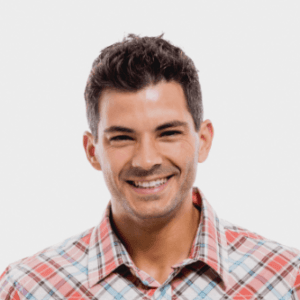Amazon Web Services (AWS) is a leader in the cloud computing industry, changing the way businesses set up and control their online systems. This cloud platform offers a wide range of services, enabling companies to create advanced applications and manage complex tasks without the need for physical servers.
At the core of AWS’s computing power is its virtual machine technology, which lets you create and run servers in the cloud with unmatched flexibility. These virtual machines are essential for various applications, from basic website hosting to intricate business solutions.
In tech hubs like Pune, expertise in AWS has become increasingly important. The city’s expanding tech community has led to a rise in AWS training programs, especially those focused on managing virtual machines. These specialized courses provide hands-on skills in:
- Launching and configuring AWS virtual machines
- Managing cloud resources effectively
- Implementing scalable cloud solutions
- Optimizing costs through efficient resource allocation
Understanding AWS virtual machines has become crucial for IT workers looking to progress in the cloud computing industry as companies continue their digital transformation journey.
Understanding Amazon Elastic Compute Cloud (EC2)
Amazon EC2 is a key part of AWS’s computing services, offering flexible virtual computing environments in the cloud. You can think of EC2 as your own data center, but without the limitations of physical hardware – you have access to the computing power you require, whenever you require it.
How EC2 Works
At its core, EC2 provides adjustable compute capacity through virtual machines known as instances. These instances act as virtual servers, enabling you to:
- Launch applications with your preferred operating system
- Scale resources up or down based on demand
- Only pay for the compute time you really need.
- Distribute over several different sites.
The capacity of EC2 to deliver resources as needed is what really makes it powerful. You can quickly create new instances within minutes, choosing from various instance types designed for specific purposes:
- Computer-optimized for activities requiring high performance
- Optimized memory for handling massive volumes of data
- Storage-optimized for applications that require significant storage capabilities
- GPU instances for graphics-intensive operations and machine-learning processes
Benefits of EC2
For businesses and developers, EC2 offers several advantages:
- 1. No up-front hardware expenses: You are exempt from having to spend money on infrastructure or servers.
- Flexibility: You can try out different configurations, experiment with new applications, or scale your production environment easily.
- Integration with other AWS services: EC2 works seamlessly with other AWS offerings, creating a powerful ecosystem for building and deploying applications.
EC2 offers the computational assistance you need, whether you’re managing a sophisticated microservices architecture or operating a simple web server.
Key Features of AWS Virtual Machines
AWS virtual machines come packed with robust features designed to meet diverse computing needs. Let’s explore these essential components that make AWS VMs a powerhouse for cloud computing.
AWS offers specialized instance types to match your specific workload requirements:
- General Purpose (T3, M5) – Balanced CPU-to-memory ratio for web servers
- Compute Optimized (C5) – High-performance processors for compute-intensive applications
- Memory Optimized (R5) – Fast performance for memory-intensive applications
- Storage Optimized (I3, D2) – High, sequential read/write access to large data sets
- Accelerated Computing (P3, G4) – Hardware accelerators for graphics and machine learning
Amazon Machine Images (AMIs)
AMIs serve as the foundation for launching your instances with pre-configured settings:
- Pre-built AMIs – Ready-to-use images with popular operating systems
- Custom AMIs – Self-created images with your specific software configurations
- Marketplace AMIs – Third-party images with specialized software stacks
- Regional AMIs – Images optimized for specific AWS regions
Elastic Block Store (EBS)
For EC2 instances, EBS offers persistent block-level storage volumes:
Volume Types:
- gp3 – General Purpose SSD
- io2 – Provisioned IOPS SSD
- st1 – Throughput Optimized HDD
- sc1 – Cold HDD
- Key Features:
- Automatic replication within availability zonesPoint-in-time snapshotsEncryption at rest
- Dynamic volume resizing
Security Infrastructure
AWS implements multi-layered security controls:
- Virtual Private Cloud (VPC)
- Isolated network environment
- Custom IP address ranges
- Subnet configuration
- Route table controls
- Security Groups
- Instance-level firewall
- Port-based access control
- IP-based filtering
- Stateful packet inspection
Get AWS Certified with Industry-Leading AWS Training in Pune – Register Now!
Management Tools for Efficient EC2 Instance Management
AWS provides robust management tools to streamline your EC2 instance operations. Let’s explore two essential features that enhance your cloud infrastructure management:
1. Auto Scaling: Dynamic Resource Management
Auto Scaling automatically adjusts your EC2 instances based on real-time demands. This intelligent system:
- Monitors application load patterns
- Adds instances during peak traffic periods
- Removes unnecessary instances during low-demand phases
- Maintains optimal performance while controlling costs
- Supports custom scaling policies based on metrics
You can set specific triggers for scaling actions, such as CPU utilization reaching 80% or network traffic exceeding predetermined thresholds. Auto Scaling groups also enable you to distribute instances across multiple Availability Zones for enhanced reliability.
2. CloudWatch: Comprehensive Monitoring Solution
CloudWatch serves as your EC2 monitoring command center, offering:
- Real-time performance tracking
- Custom metric collection
- Automated alert systems
- Detailed logging capabilities
- Resource utilization insights
The platform collects and tracks metrics like:
- CPU and memory usage
- Disk I/O operations
- Network traffic patterns
- Application response times
CloudWatch alarms trigger automated actions when specific thresholds are breached. SNS topics allow you to set up notifications, allowing for quick reaction to possible problems. Additionally, the service offers comprehensive dashboards for displaying performance patterns and spotting areas for optimization.
These management tools work together to create a self-healing infrastructure that responds to changing demands while maintaining optimal performance and cost efficiency. The combination of Auto Scaling and CloudWatch empowers you to build resilient applications that can handle varying workloads without manual intervention.
Benefits of Using AWS Virtual Machines for Application Development
AWS virtual machines are game-changers in application development. They enable developers to operate more productively and efficiently by eliminating the constraints of conventional infrastructure. Using AWS virtual machines.
- You can quickly set up new development environments
- Start coding faster
- Deploy applications with minimal setup time
Let’s examine the main advantages that developers may obtain from AWS virtual machines.
1. Faster Development Cycles
Rapid development cycles are made possible by AWS virtual machines, which offer:
- Instant environment replication for testing
- Quick configuration changes without hardware limitations
- The ability to run multiple development environments simultaneously
2. Improved Resource Management
With AWS virtual machines, you have better control over your development resources. This includes:
- A pay-as-you-go model for development resources
- The ability to shut down unused instances during non-working hours
- Resource allocation based on actual project needs
3. High Availability
AWS virtual machines ensure that your applications are always accessible. They achieve this through multiple Availability Zones, which means that even if one zone experiences issues, your applications will still be up and running.
4. Cost Savings Compared to On-Premises Infrastructure
Using AWS virtual machines can save you money compared to maintaining your own physical servers. Here are some ways you can benefit financially:
Hardware Savings
- No upfront investment in infrastructure
- No maintenance or upgrade costs
- Reduced power consumption and cooling expenses
Operational Efficiency
- Automated resource management
- Reduced IT staff requirements
- No costs associated with renting physical space
5. Flexible Resource Allocation
AWS virtual machines allow you to allocate resources precisely according to your needs. This adaptability is particularly helpful at several phases of the application development process:
1. In the early stages of development, start modest.
2. As your application expands, scale up
By aligning your infrastructure spending with actual usage patterns, you can optimize costs further.
6. Benefits for Development Teams
AWS virtual machines offer specific advantages for development teams working on projects:
- Parallel testing environments for different features
- Standardized development environments across teams
- Quick rollback capabilities for failed deployments
- Isolated environments for security testing
These advantages raise the general caliber of the program being created and help team members collaborate better.
7. Opportunities for Innovation
By using AWS virtual machines instead of traditional methods, teams can overcome common obstacles that hinder innovation in software development:
- Put more emphasis on feature development and code quality than infrastructure administration duties.
- Reduce time spent on manual processes through automation enabled by cloud technologies.
- Facilitate exploration with novel concepts by making scaled computer resources easily accessible.
As a result, organizations can deliver applications faster while also enhancing their performance through continuous improvement efforts driven by user feedback or market demands.
AWS virtual machines empower developers with the tools they need to create exceptional applications efficiently while minimizing costs associated with both hardware maintenance and operational overheads typically found in on-premises setups.
Exploring AWS Courses in Pune: A Pathway to Cloud Expertise
The need for AWS-certified specialists has increased significantly due to the cloud computing industry’s explosive growth. AWS Courses in Pune offers specialized training programs designed to build expertise in virtual machine management and cloud infrastructure.
Practical Experience Using Key Services on AWS
Top training facilities in Pune offer practical experience with:EC2 instance deployment and configuration
- Virtual machine scaling and optimization
- Cloud security best practices
- Resource monitoring and management
- Cost optimization strategies
Flexible Learning Options for Busy Professionals
These courses usually last between two and six months and range in difficulty from basic to advanced.. Many institutes offer flexible scheduling options, including:
- Weekend batches for working professionals
- Full-time intensive programs
- Online hybrid learning models
Popular AWS Training Institutes in Pune
Here are some of the popular institutes offering AWS training in Pune:
- CloudThat Technologies
- Besant Technologies
- ExcelR Solutions
- Seed Infotech
- SimpliLearn
Practical Implementation through Real-World Projects
The curriculum focuses on practical implementation through real-world projects and case studies. Students work directly with AWS services, gaining experience in:
- Setting up and managing EC2 instances
- Creating custom AMIs
- Implementing auto-scaling policies
- Configuring load balancers
- Monitoring with CloudWatch
Industry Insights and Career Support
Industry professionals lead these courses, sharing real-world experiences and best practices. Numerous programs help students move into cloud computing positions by offering internships and placement aid with nearby tech organizations.
Conclusion
AWS virtual machines are only the beginning of your cloud computing adventure. Among the many services provided by the platform are AWS Lambda for serverless computing and Amazon ECS/EKS for container management. The way companies develop and release apps is evolving as a result of these technologies.
It’s critical to keep learning and gaining real-world experience in order to excel in this dynamic sector. Cloud computing has a bright future ahead of it. By staying up-to-date with AWS innovations and broadening your knowledge beyond virtual machines, you’ll position yourself as a leader in digital transformation.